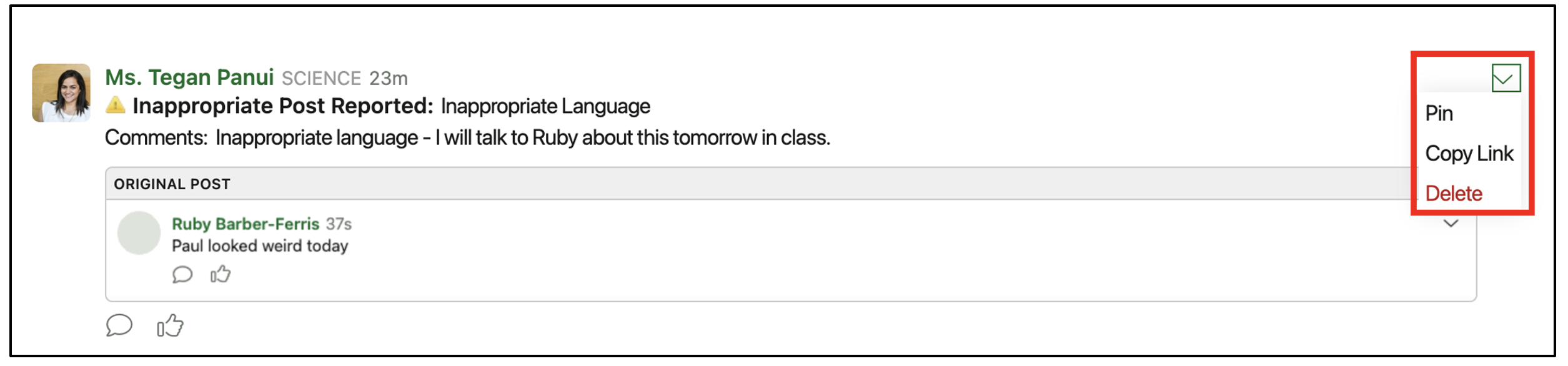What is the Office?
The Office allows principals, deputy principals, and Special Educational Needs Coordinators (SENCOs) to keep track of administration processes within the school. It contains messages generated by parents during the onboarding process, security notices for unauthorised login attempts, and reported inappropriate content.
The Office link can be found in the School Zoom to the right of the News River. A red counter indicates the number of new unread messages.

The Office shows information about posts that have been flagged as being inappropriate. The original post is visible along with details of the person who reported it, the reason for reporting it, and an optional comment. From here, the original post can be deleted by clicking the Delete button in the upper-right corner of the original post.
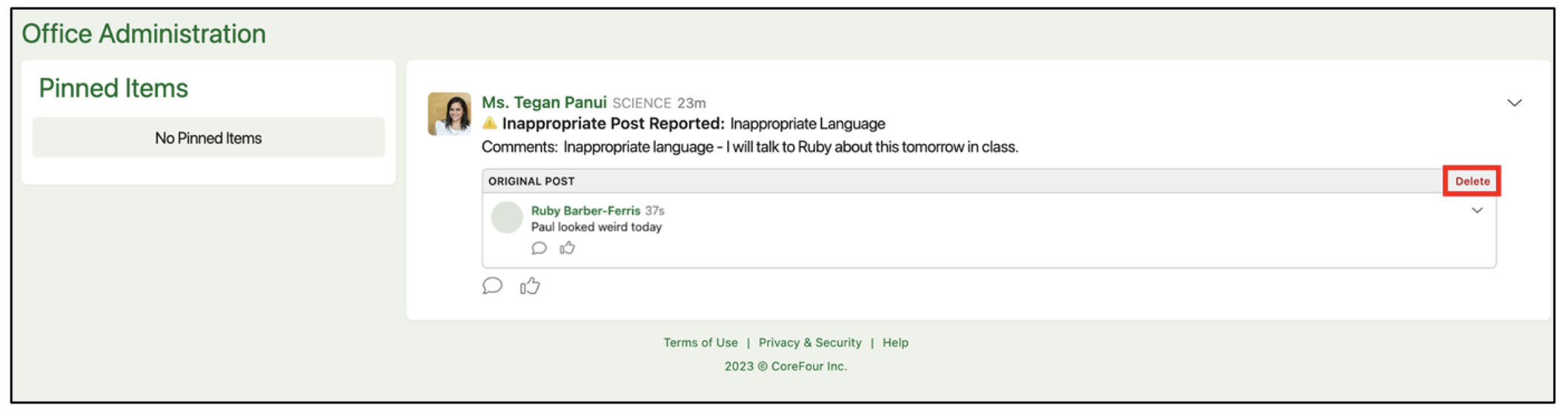
Once deleted, the post of the reported content will still remain in the Office feed with information about who deleted it and when. Although it remains in the Office feed, the inappropriate post will no longer be visible where it was originally posted.
By clicking the drop-down arrow located in the upper-right corner of a post to the Office feed, you can access options such as pinning the post, copying its link, or deleting it from the feed.