What is the News River?
The News River collates news items from all of the different organisations a user is a member of into a single view.
When you log in, you will see the News River across the top of your Home Screen.
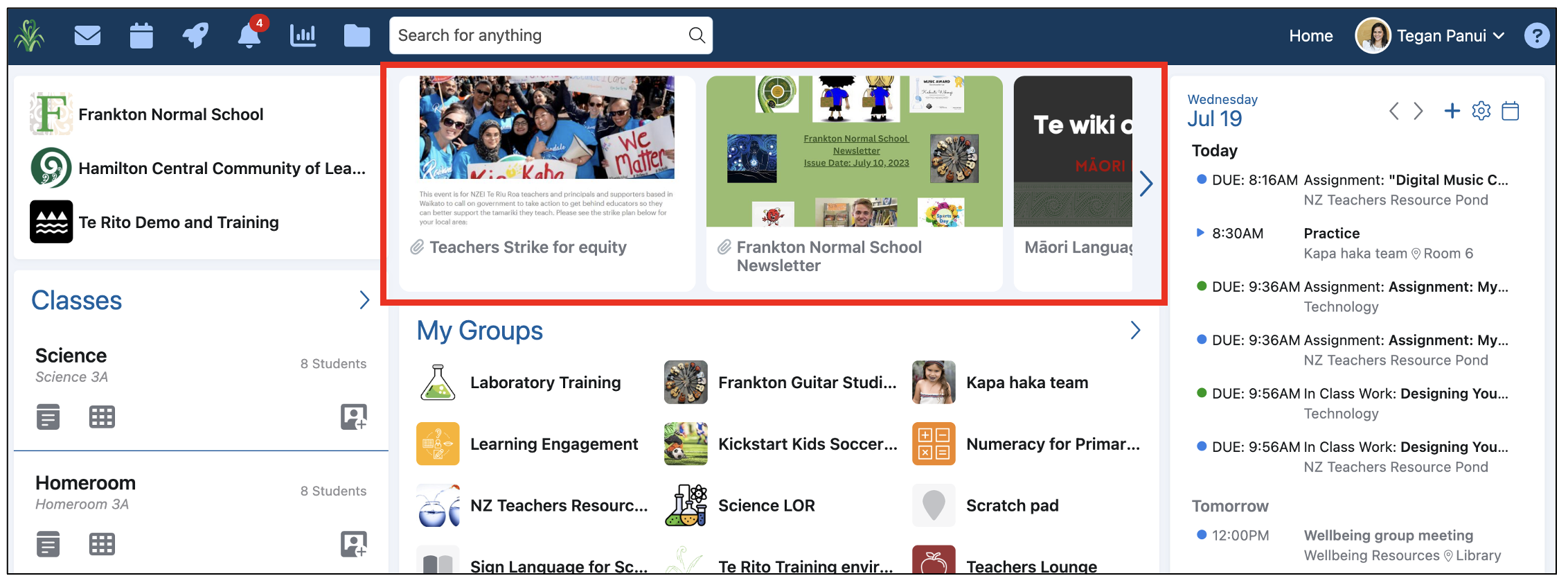
The News River contains all news items from all of the organisations the user is a member. News items can be posted at a school, region, or ministry level.
Scroll to navigate through the River.

Click an article to view the full text. Attachments can be viewed or downloaded from either the desktop browser or a mobile device
Authorised users can post to the River for the different communities. For example, teachers and students can post within the school news stream, if the post is approved by the authorised moderator then the post becomes visible to all staff, students, and parents of the school.