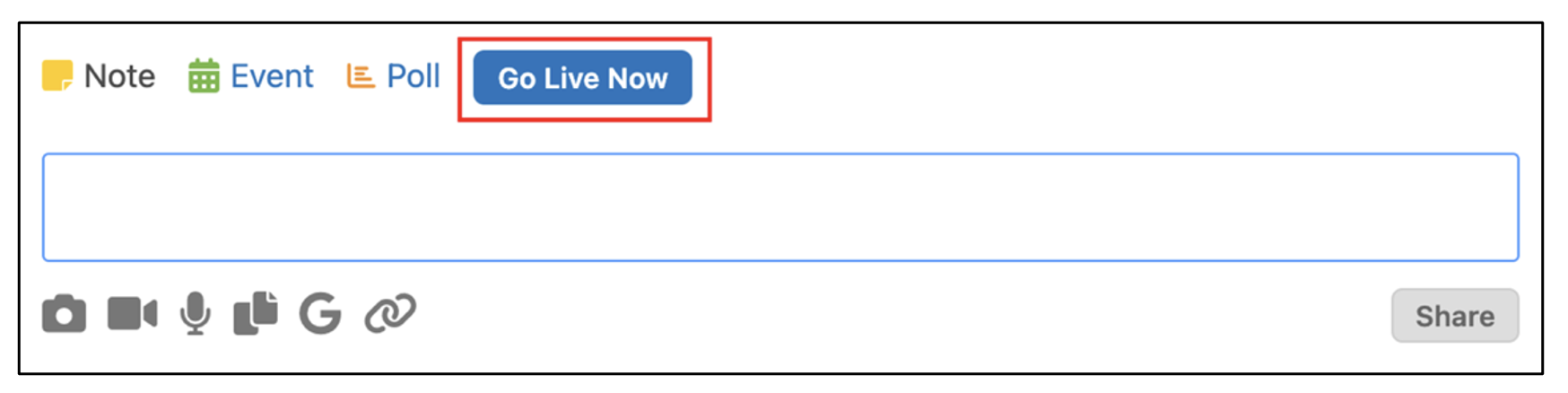What is the group conversation and activity feed?
The group conversation and activity feed is where group members can post and respond to messages and upload rich media, such as videos and photos.
- Members can attach files, videos or links to their post by clicking on the appropriate icon and selecting document(s) to attach. The newest items appear at the top of the feed.
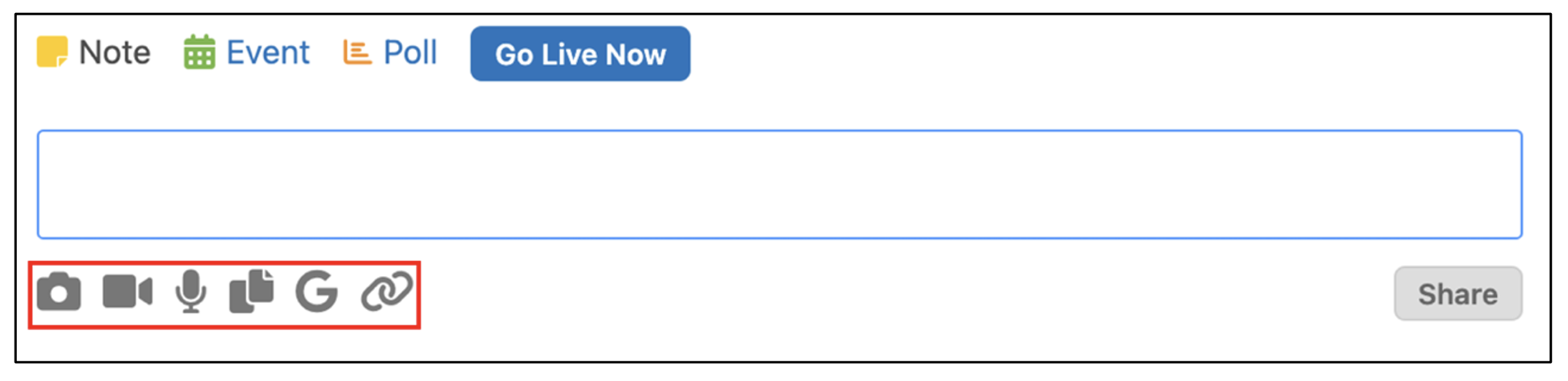
- Group members can comment on a post by clicking the message icon and can like a post by clicking the thumbs up icon.
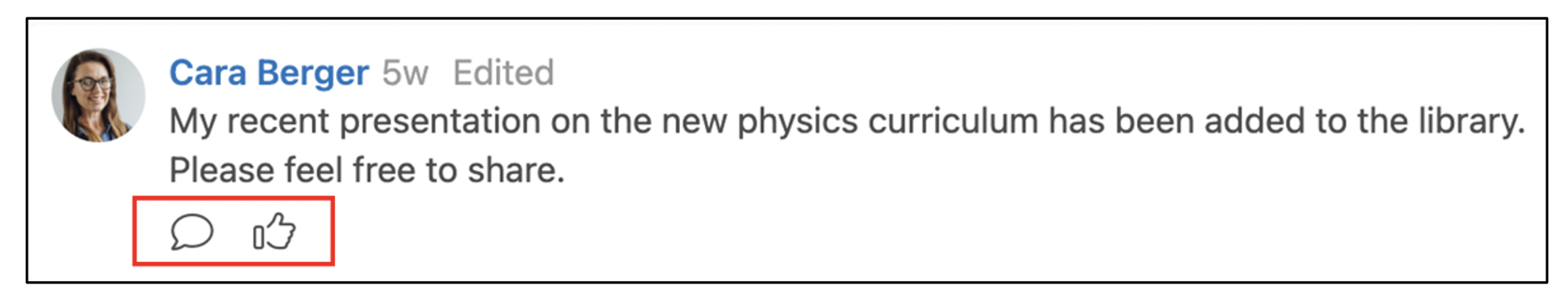
- By clicking the drop-down arrow of a post, moderators can perform a number of actions, including deleting the post and adding it to the Group Library or Knowledge Base.
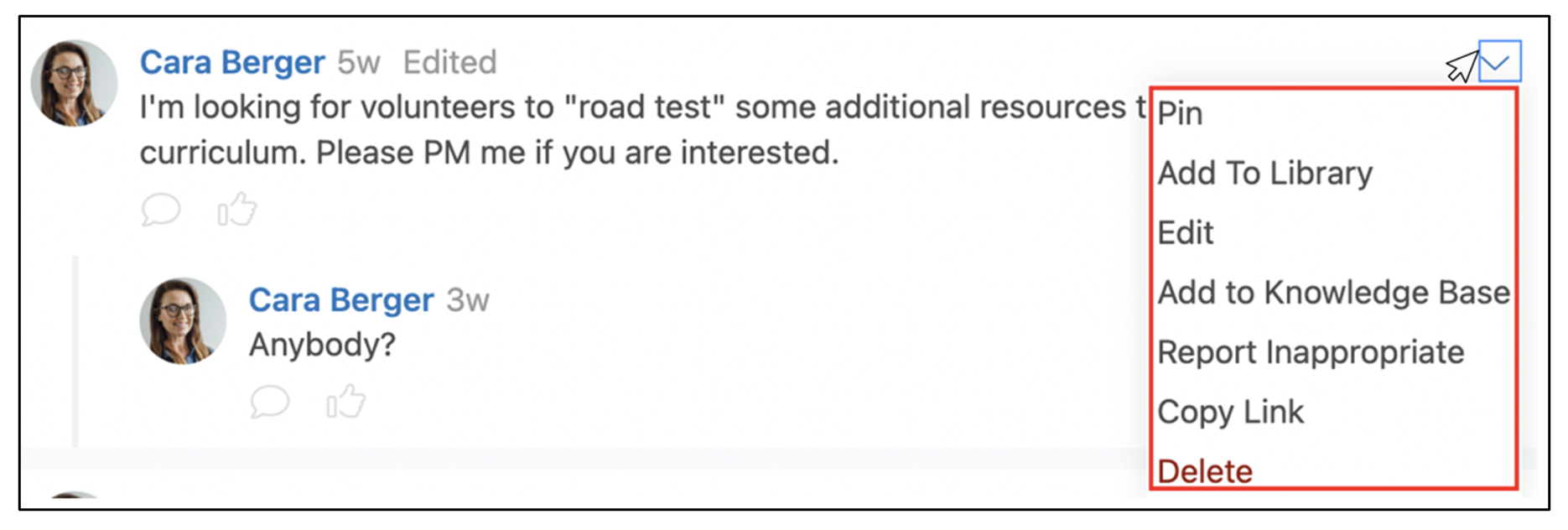
- The Go Live Now button allows moderators to launch an online meeting available at the time the moderator requested it, and only to group members.