How do I copy and paste content within Te Rito?
This feature enables copying and pasting of web and Te Rito content to and from Classes, Learning Object Repositories, Personal Courses and Professional Development Groups.
By clicking the Content title in the Course Content panel of a Class or Group teachers are taken into the Course Content. Click Edit to open the Content Builder.
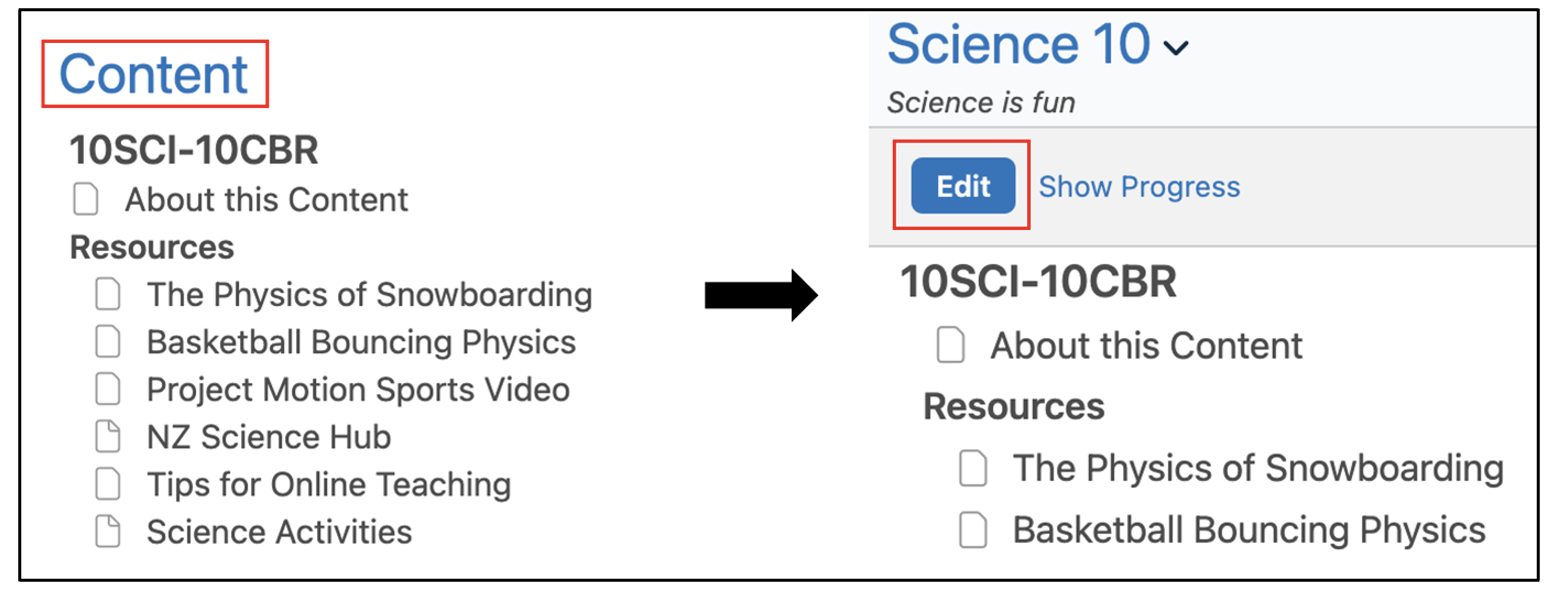
From the Content Builder, the entire Course Content list can be copied by clicking the drop-down arrow next to the Course name and selecting Copy. The course name is the first item in the list.

Single items can be copied by clicking the drop-down arrow next to their name and selecting Copy.

To paste content, navigate to where the content will be pasted. In this example the content is being pasted in another Class. Open the Content Builder and click the drop-down arrow next to the item you want the content to be pasted below and select Paste. The Paste option only appears in the drop-down box when content has been copied.
