ESL Te Rito Staff Roles
Checking your ESL Te Rito Role
To log in to Te Rito, you must have an active ESL account with an appropriate Te Rito role assigned to it. Te Rito staff roles are inherited from ESL and your role in ESL must be correct before attempting to activate your Te Rito account.
Staff can log in to ESL's Self-Service to check that they have a Te Rito role.
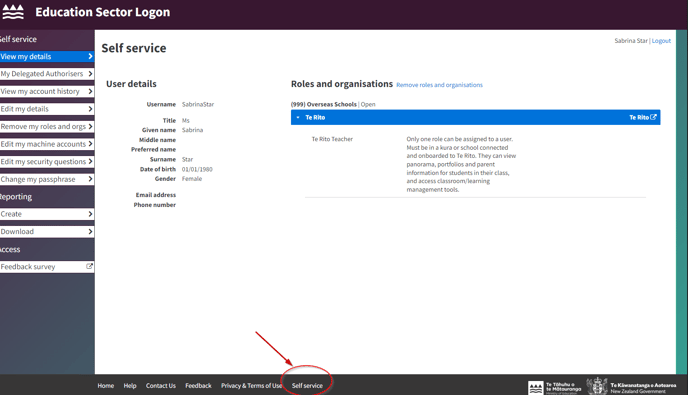
If your ESL Te Rito role is not correct, please check with your school's Delegated Authoriser (DA).
Staff roles and permissions
Te Rito has a set of roles with predefined permissions that are designed to give each role access
to the appropriate tools and information.
ESL Te Rito staff role |
|||
Te Rito functionality |
Principal |
Deputy Principal |
Teacher |
|
Home page |
|||
| Staff zoom | Yes | Yes | No |
| Student zoom | Yes | Yes | Yes |
| Classes zoom | Yes | Yes | Yes |
| Courses zoom | Yes | Yes | No |
| Room zoom | Yes | Yes | No |
| Available navigation links | |||
| Students | Yes | Yes | Yes |
| Staff | Yes | Yes | No |
| Parents | Yes | Yes | Yes |
| Contacts | Yes | Yes | No |
| Classes | Yes | Yes | Yes |
| Courses | Yes | Yes | No |
| Groups | Yes | Yes | No |
| Rooms | Yes | Yes | No |
| Analytics dashboard functionality | |||
| School cluster dashboards | Yes | Yes | No |
| Staff zoom functionality | |||
| Invite / Activate Staff | Yes | Yes | No |
| View staff panorama | Yes | Yes | No |
| Student zoom functionality | |||
| Student panorama | Yes | Yes | Yes |
| Student admin | Yes | Yes | Yes |
| Student needs | Yes | Yes | Yes |
| Student portfolio | Yes | Yes | Yes |
| Search functionality | |||
| Able to global search for students and parents within providers that the user is a member of | Yes | Yes | Yes |
| Able to search for staff outside of provider | Yes | Yes | Yes |