What is the Standards section of the Perspective?
The Standards section of the Perspective lists all of the standards, expectations, or outcomes relevant to the course as well as the student’s performance on each one, if they have been assessed by the teacher.
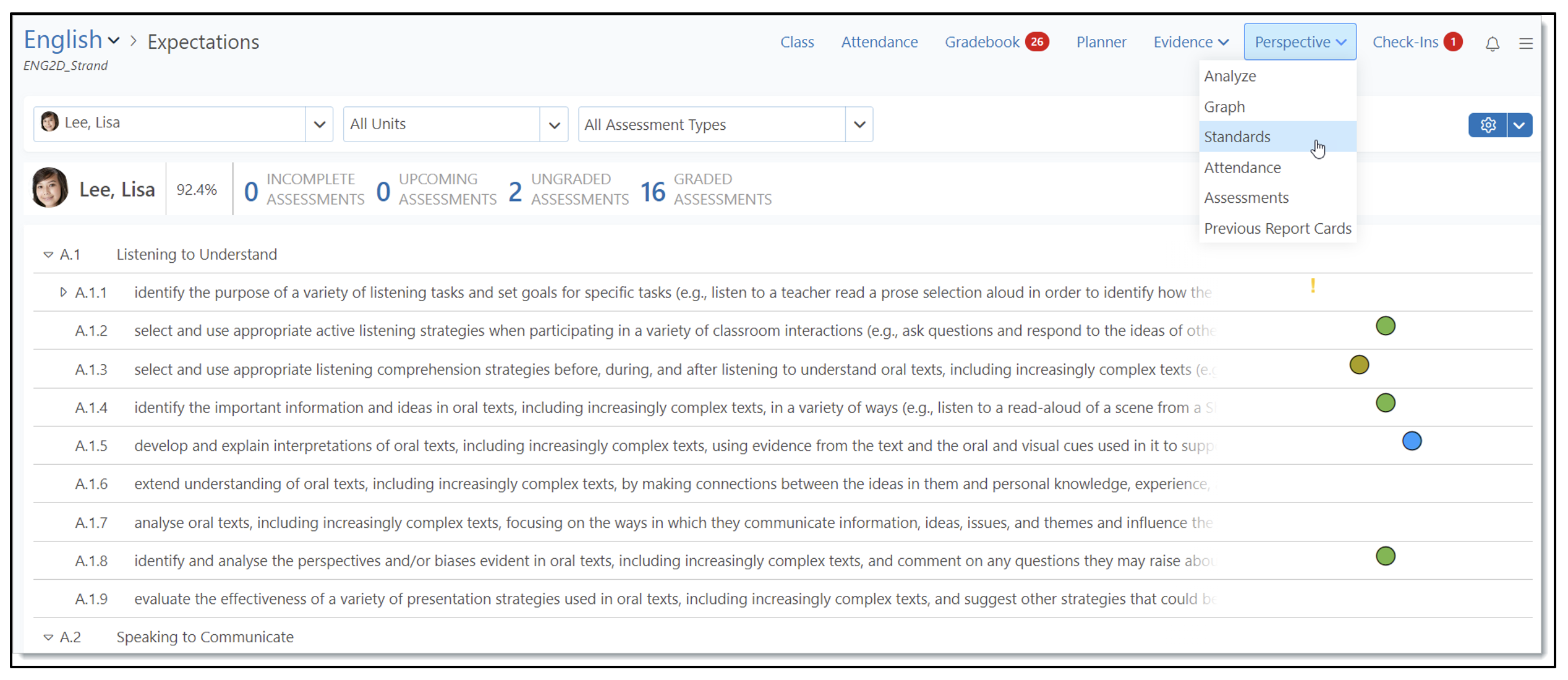
Teachers can assess the student’s performance on each standard directly from this screen by hovering over a standard and selecting a performance level.
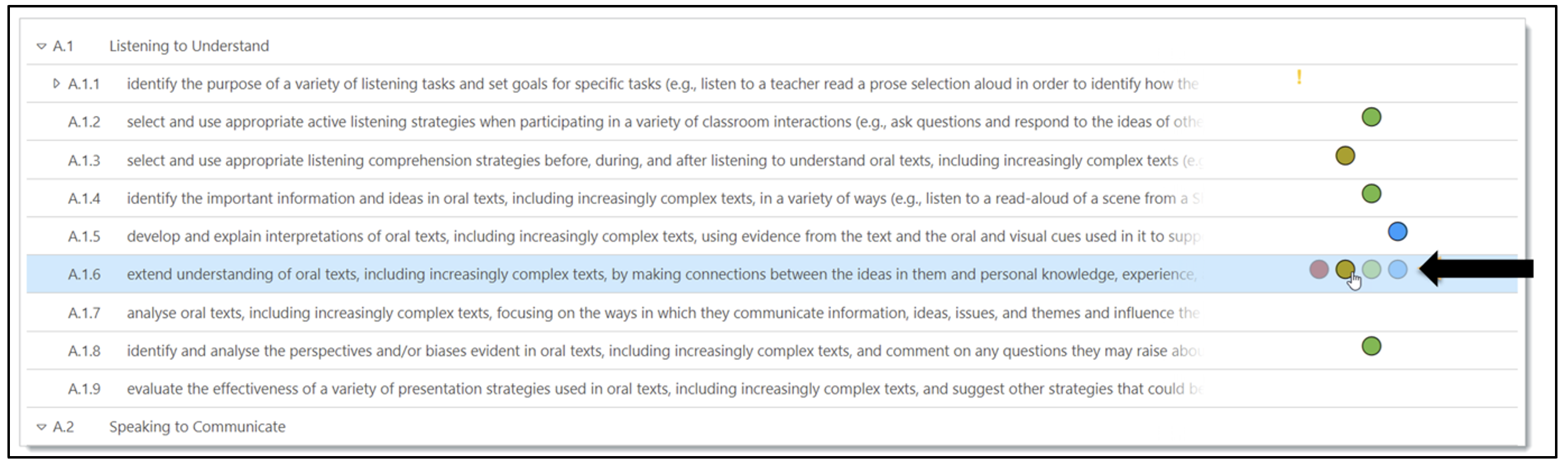
Teachers can look at the overall standards assessed in a class for all students by selecting All Students from the drop-down list.
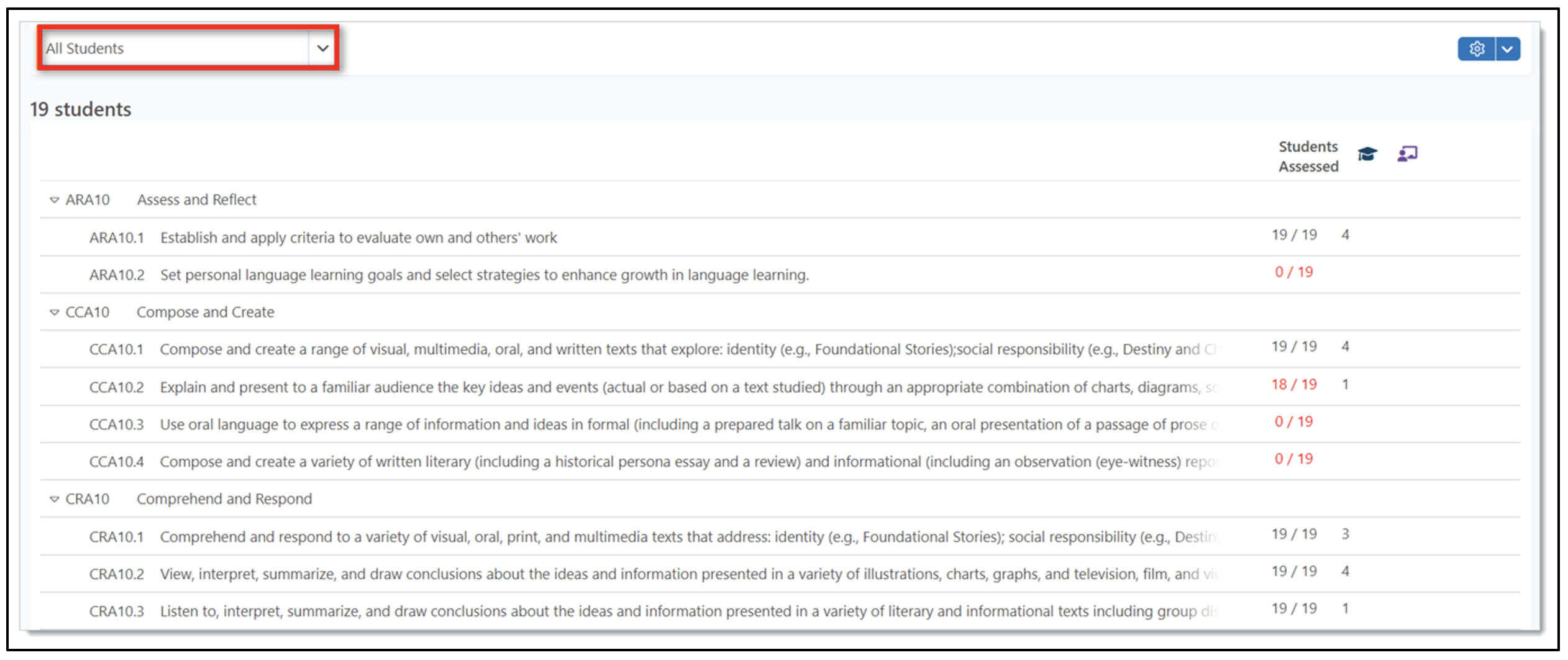
Each standard will show how many students have been assessed on it, how many assessments have been linked to the specific standard, as well as any lesson plans that have been linked.

Teachers can assess all students on a particular standard quickly by clicking on a standard and selecting a performance indicator as well as typing an optional observation for each student.
