How do I re-order Content in the Content Builder?
By clicking the Content title in the Course Content panel of a Class or Group teachers are taken into the Content Builder. Click Edit to open the Editor.
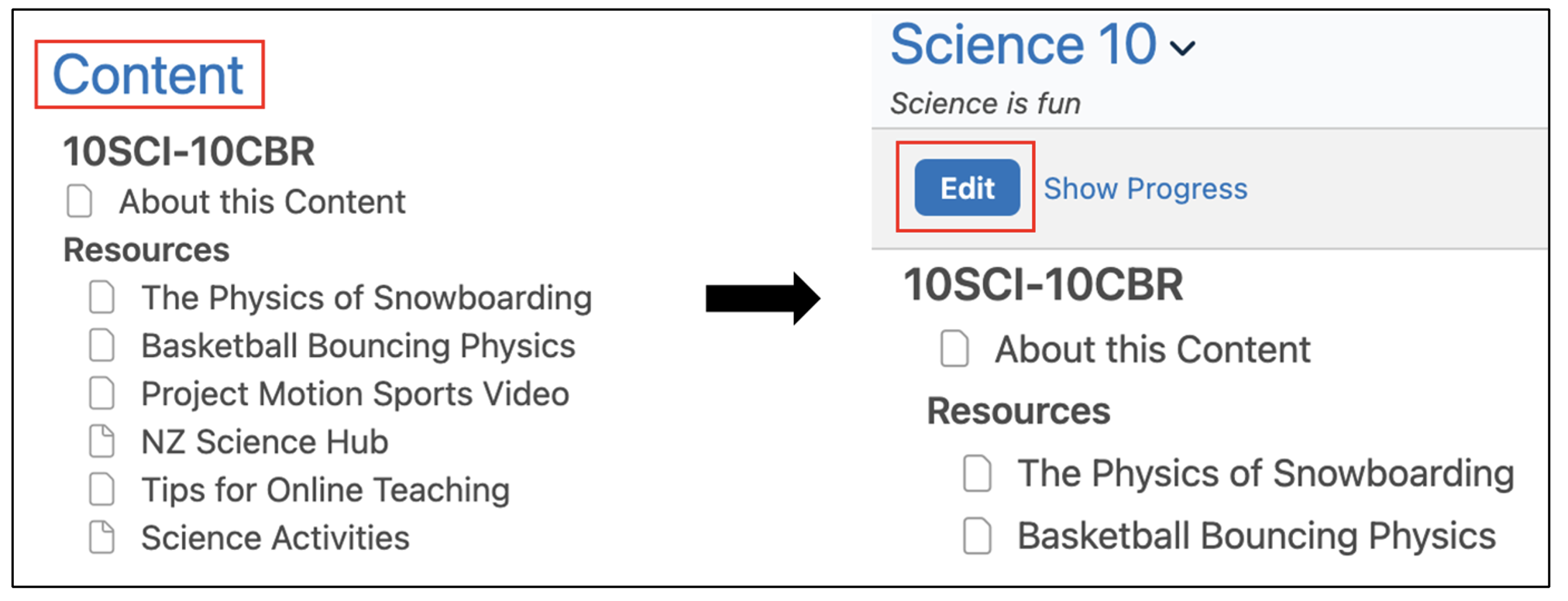
Re-order the content by clicking the three horizontal lines to the left of the item’s name and dragging it to the desired location.
