What is the Learning Story?
The Learning Story tab shows the teacher(s) of the class a feed of evidence items that have been shared with the student and parents/guardians of the student.
To open the Learning Story section, click Evidence in the top menu bar of the class and select Learning Story from the drop-down menu.
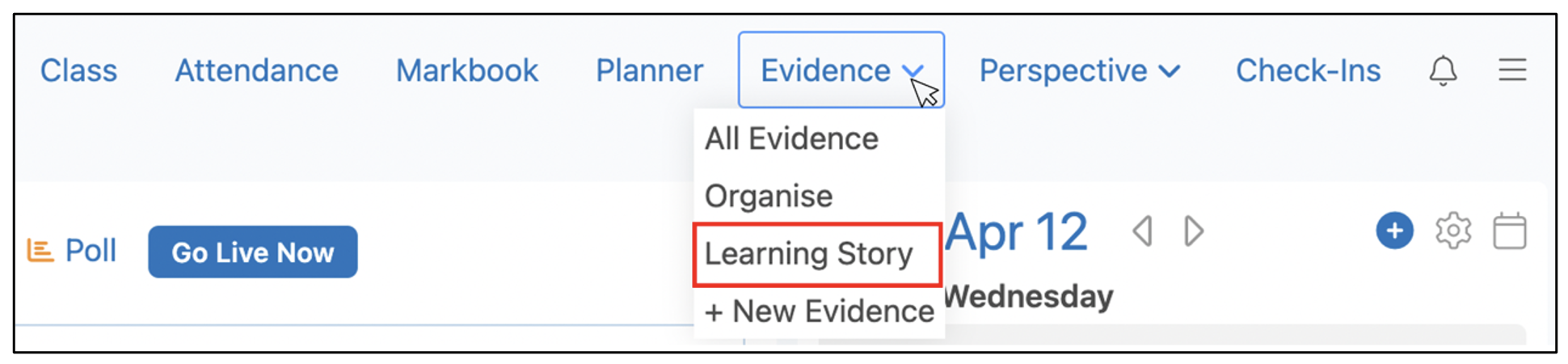
Teachers can view the collected evidence for a student by clicking the drop-down arrow and selecting the correct student from the list. This allows teachers to know what parents and students can see.

Teachers can also like, comment and reply to discussions on the various posts in the feed to communicate with the student and parent about the student’s learning.
