How do I view all Class Evidence?
The All Evidence tab of the evidence system enables a teacher to view all evidence they have collected for students in their class, as well as evidence their students have submitted themselves through their Learning Story.
Teachers can access All Evidence by clicking Evidence in the top menu bar of the class and selecting All Evidence from the drop-down menu.
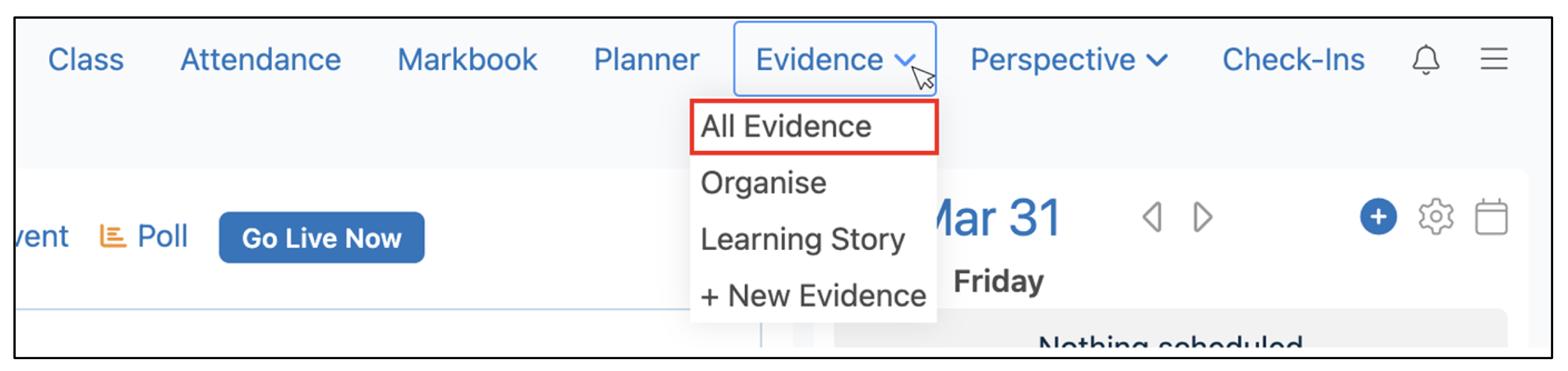
The newest evidence created is visible at the top of the feed. Teachers can add additional evidence by clicking New Evidence in the top left.
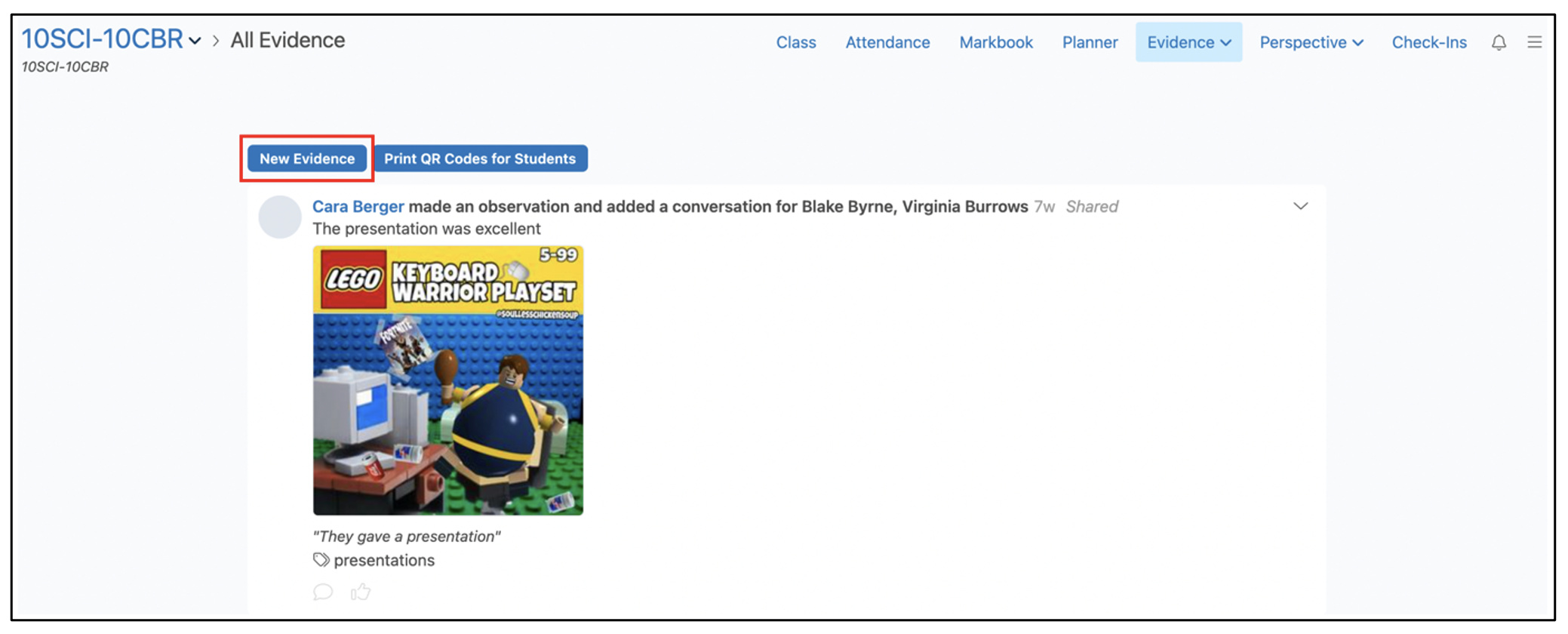
Move the mouse over a post to reveal the Like and Reply options and click the drop-down arrow to view edit, share/unshare, or delete options.
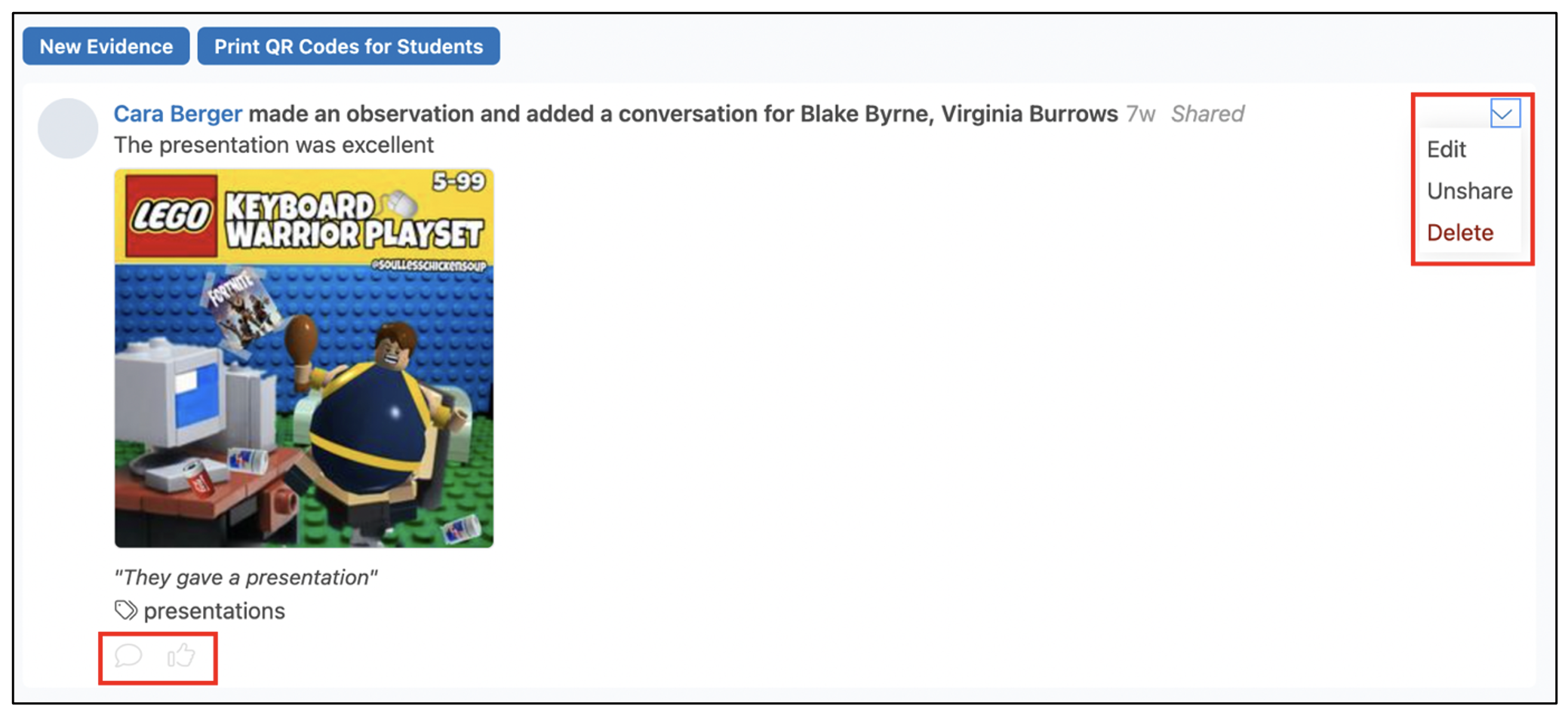
Edit will open the Evidence form for editing. Here, teachers can review student-submitted evidence, make any changes, and share the evidence with the student and their parents.