Can I use a sub-set of online test questions in a Question Sheet?
Teachers may wish for students to each receive a unique sub-set of all possible questions in an online test. If teachers have tests with multiple sections, this is done on a section-by-section basis.
In the Question Sheet, click the pencil icon next to the section name to edit the section.
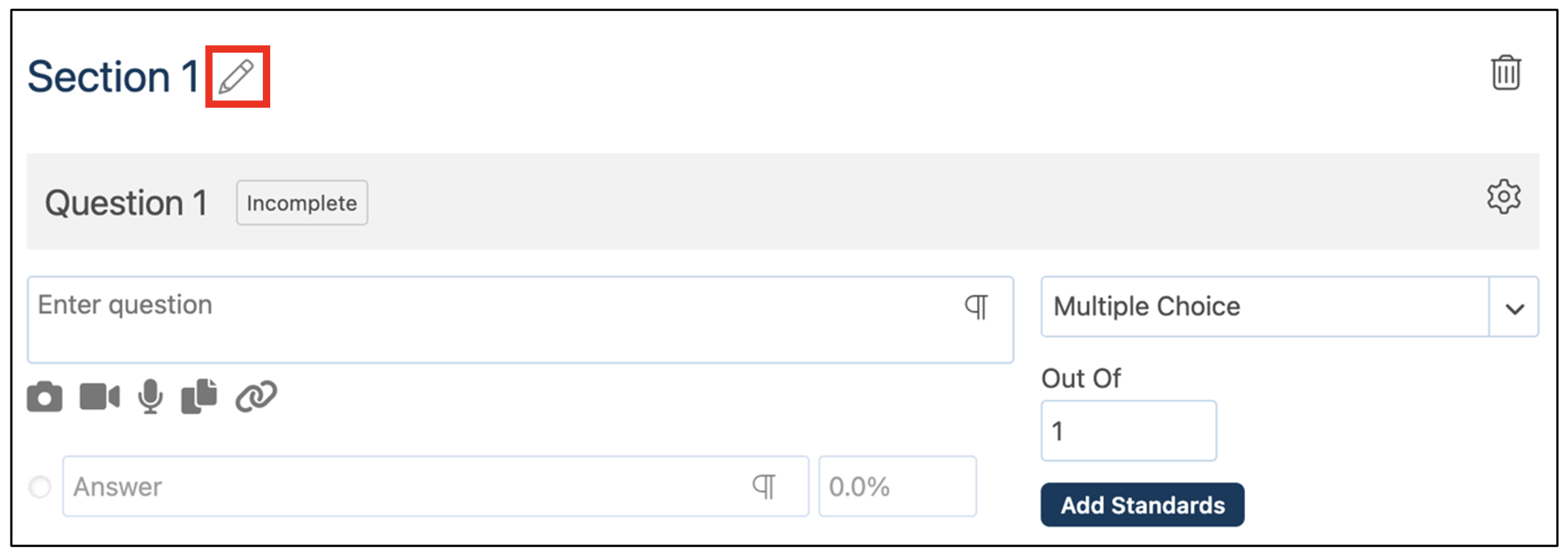
Under Number of Questions to Use, select the desired amount.

If the sheet only contains one section, this only needs to be done once.
However, if the sheet has multiple sections, select the number of questions to use in each section by using the Edit button.