How do I share evidence to a student's Learning Story?
Share Immediately
To share the evidence immediately to a student's Learning Story, click the Share to Learning Story checkbox in the New Evidence form when creating the piece of evidence.

Share Later
To share a piece of learning evidence that has already been created, navigate to the organise tab of the Evidence system in a class.
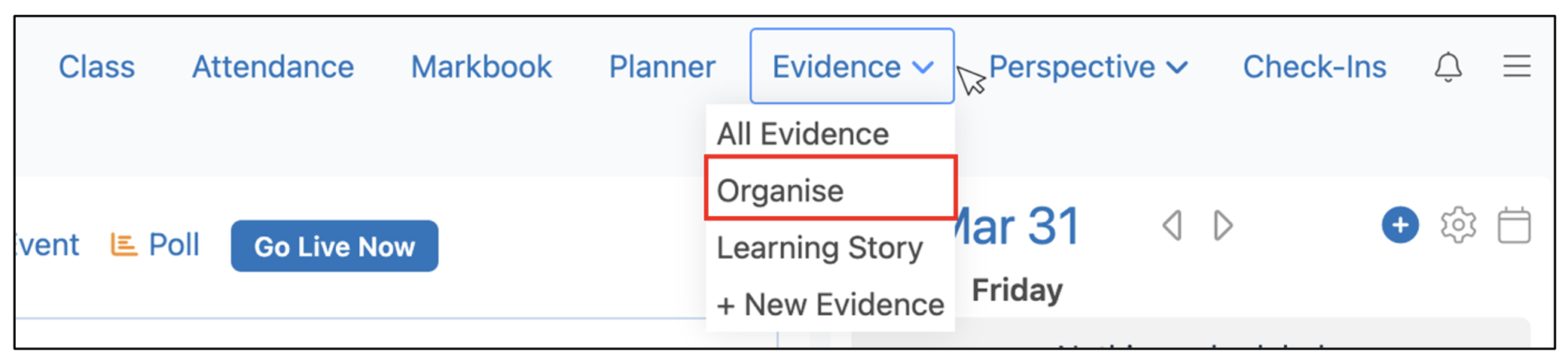
Select the correct student from the drop-down list to view the evidence collected for the student.

Select one or more pieces of evidence and click Share from the top toolbar.
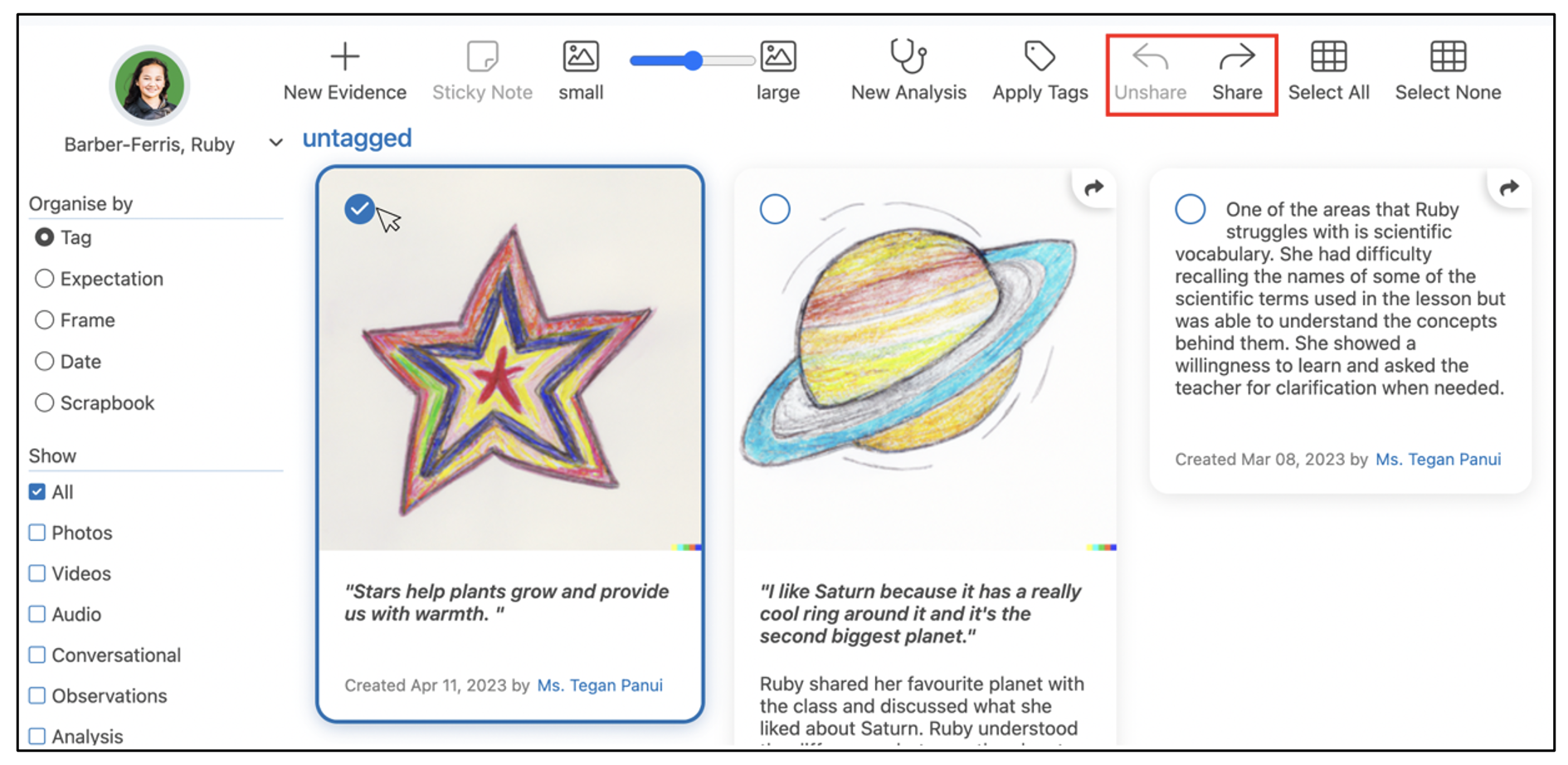
Alternatively, teachers can also share the learning evidence by opening up the New Evidence form again. Double click a piece of evidence in the Organise tab and select the checkbox next to Share to Learning Story. Click save.
Shared Evidence Arrow
An arrow on the piece of evidence in the Organise tab indicates the evidence has been shared and is visible in the student’s Learning Story by the student, their parents, and their teachers.
