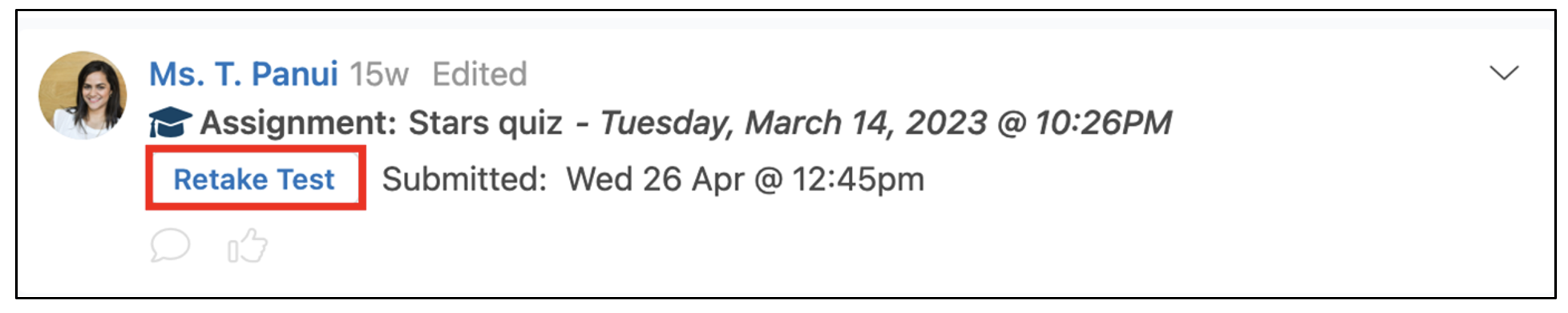How do I let a specific student retake an online assessment?
While teachers can increase the attempts for all students by adjusting the Number of Attempts field in the Assessment form, teachers can also change the number of attempts for a specific student.
In this example, Ruby experienced poor connection while writing her test and was unable to complete it before it timed out. Ms. Panui would like to provide Ruby with an additional attempt to write the test.
To do so, navigate to the Markbook and select the cell with the student’s online test submission, then select Grader.

The Grader will open the testing sheet. At the top right of the sheet, click Change Attempts and set a number in the Attempts field.

The student will now see a Retake test button and can retake the test while it is open.