Principals and Deputy Principals can send staff members an invitation to connect to Te Rito to their email. This process can also be used to resend the invitation.
Staff are authenticated into Te Rito using the Education Sector Login (ESL) system. To login to Te Rito, you must have an active ESL account with an appropriate Te Rito role assigned to it. If you are unsure if you have one, are seeing the screen below, or are having trouble logging in, please check with your school Data Administrator in the first instance.

NOTE: If you know you have an active ESL account but are having trouble logging in to Te Rito, please check that the email address used in your Te Rito account (from your schools Student Management System) is the same as the email address used in your ESL account.
From the home-screen, click on the Staff zoom.

To send an invitation to a single staff member, click on the staff members name in the staff list.
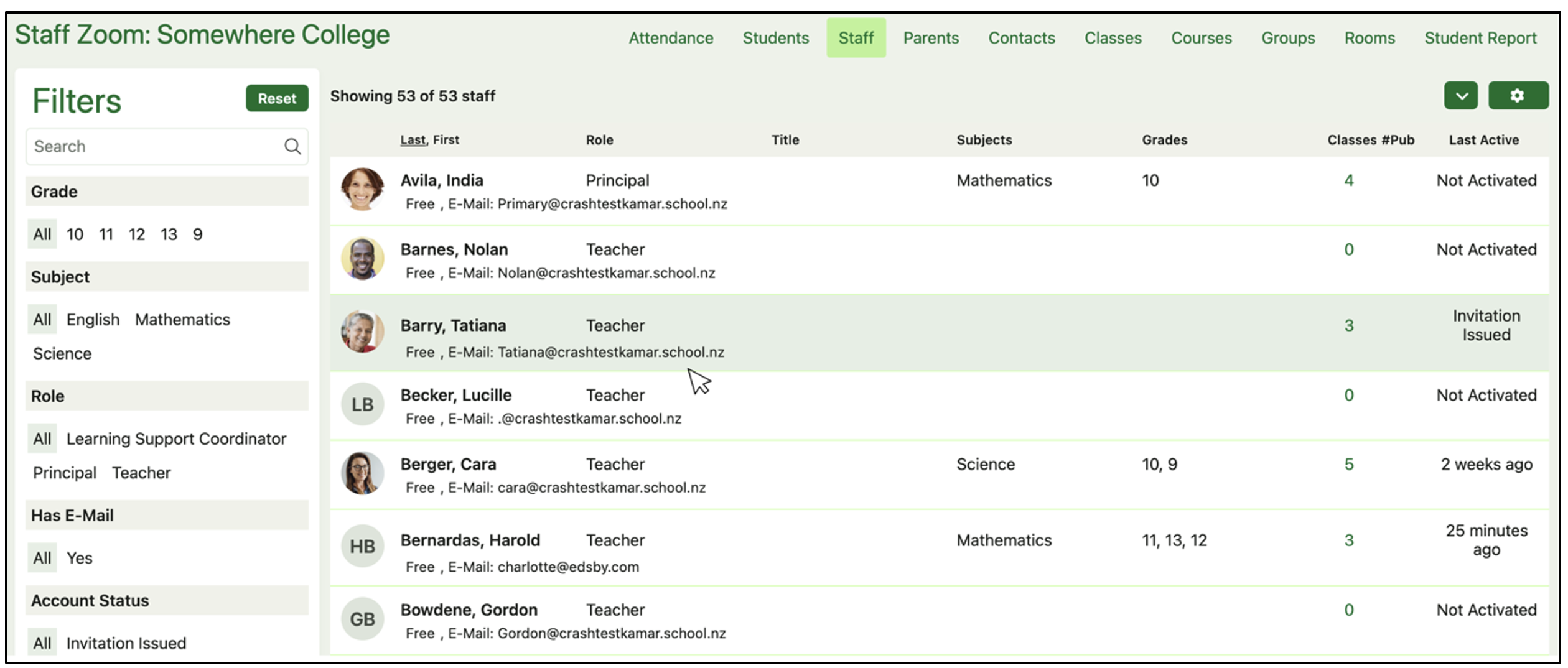
This will open the Teacher details page for that staff member. Under the Account panel on the Teacher details page select "Send Invitation (Link Account)”.
