How do I remove someone from a group?
- From the home screen, click the group name in the My Groups panel.
- Click the View All Members link in the Active panel.
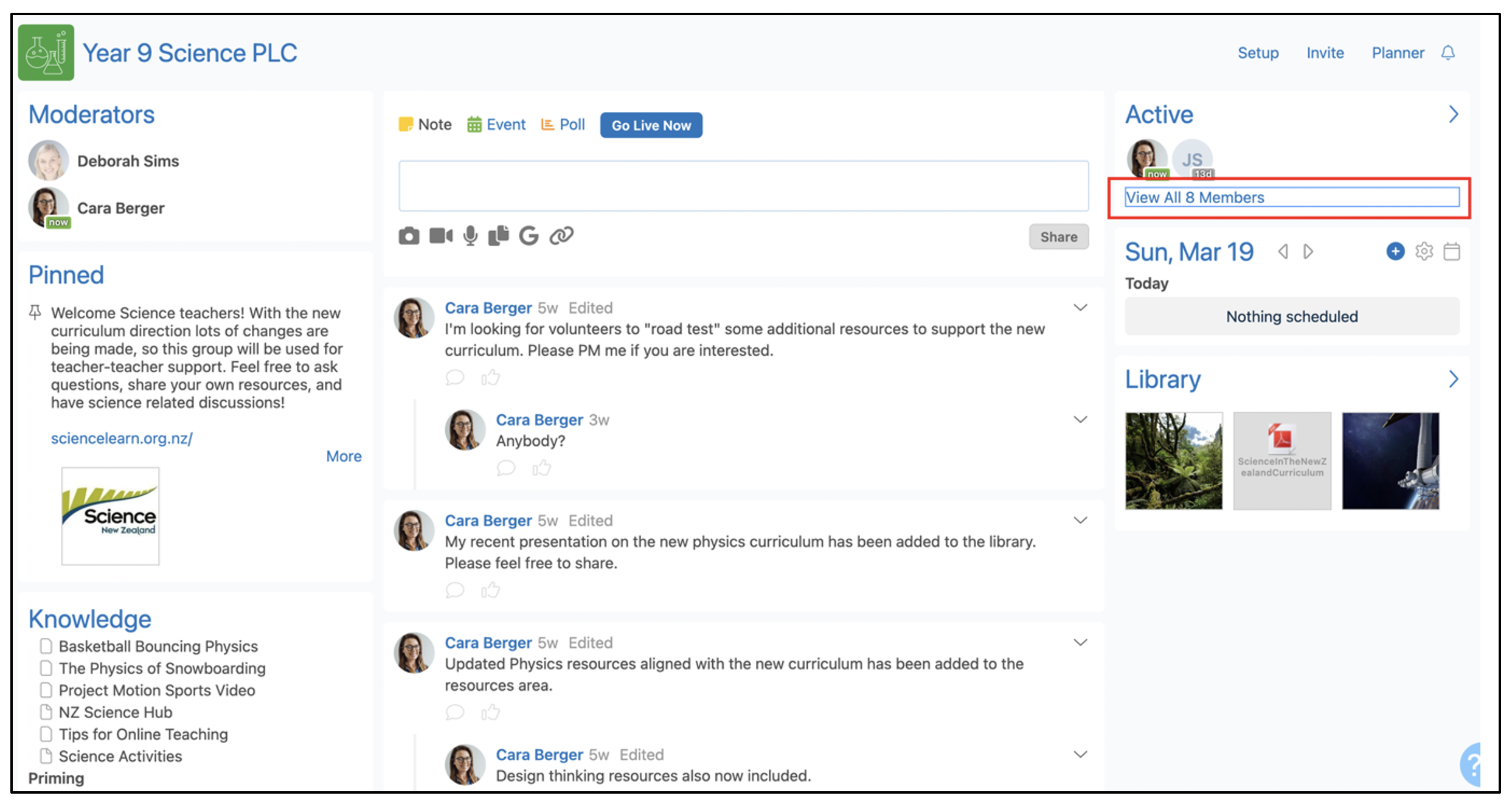
- Click the bin icon next to the name of the member that needs to be removed.

- Click Remove in the confirmation window that pops up to confirm the removal.