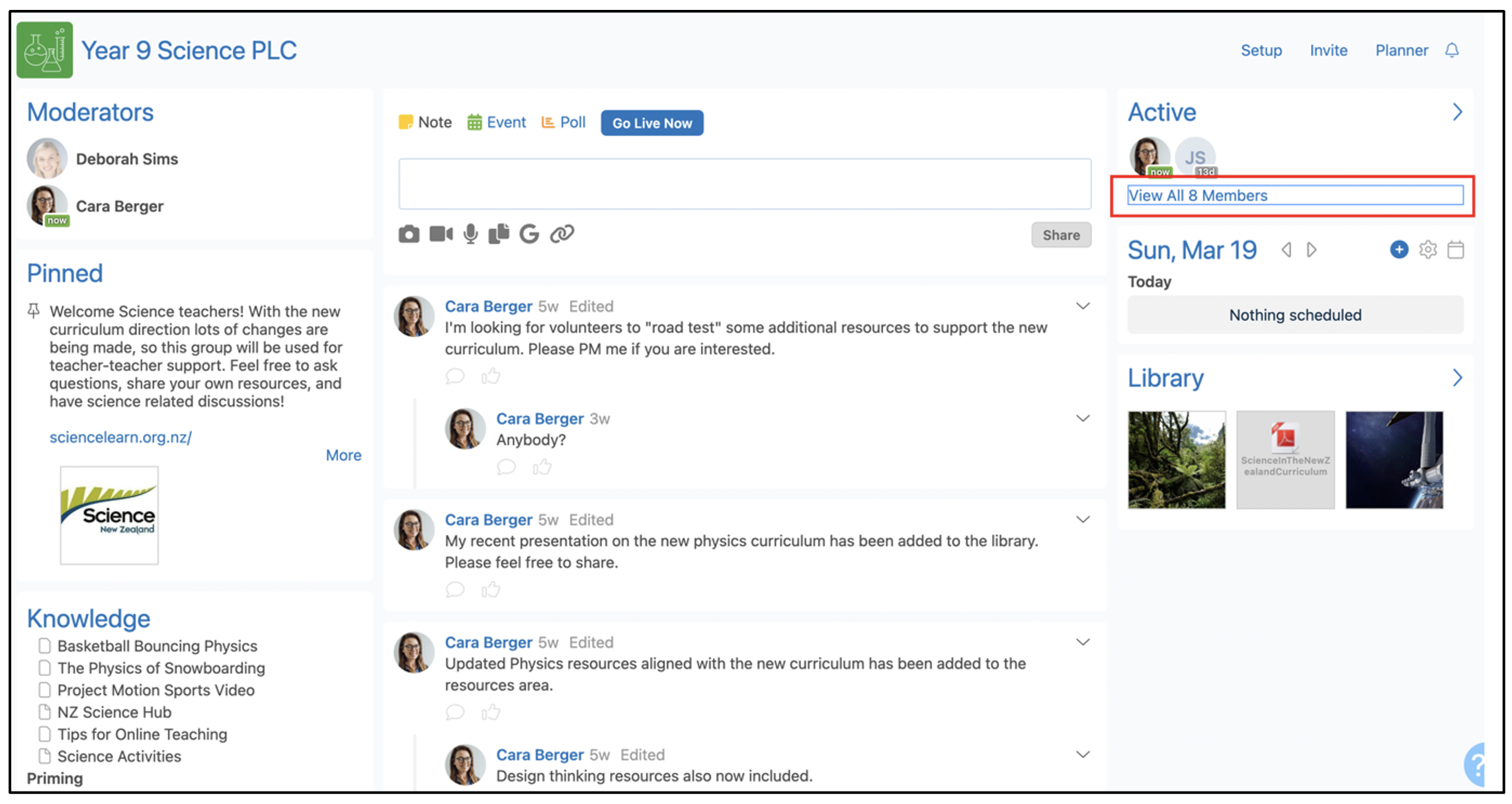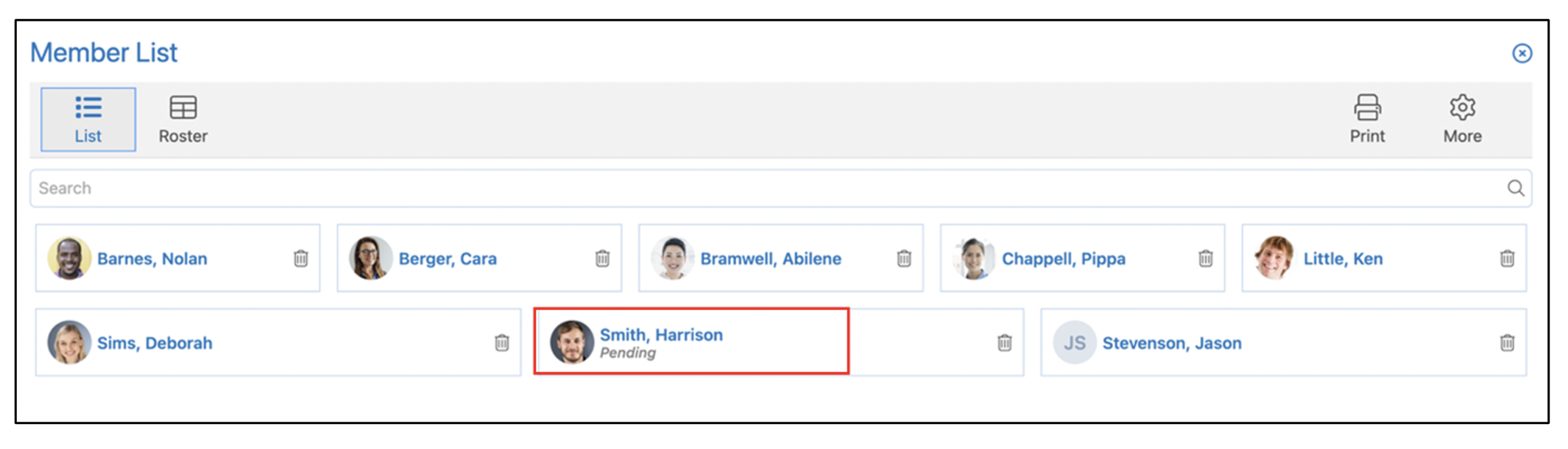How do I add people to a group?
To invite people to a group:
- From the home screen, click the group name in the My Groups panel.
- Once in the group, click Invite in the top right corner.
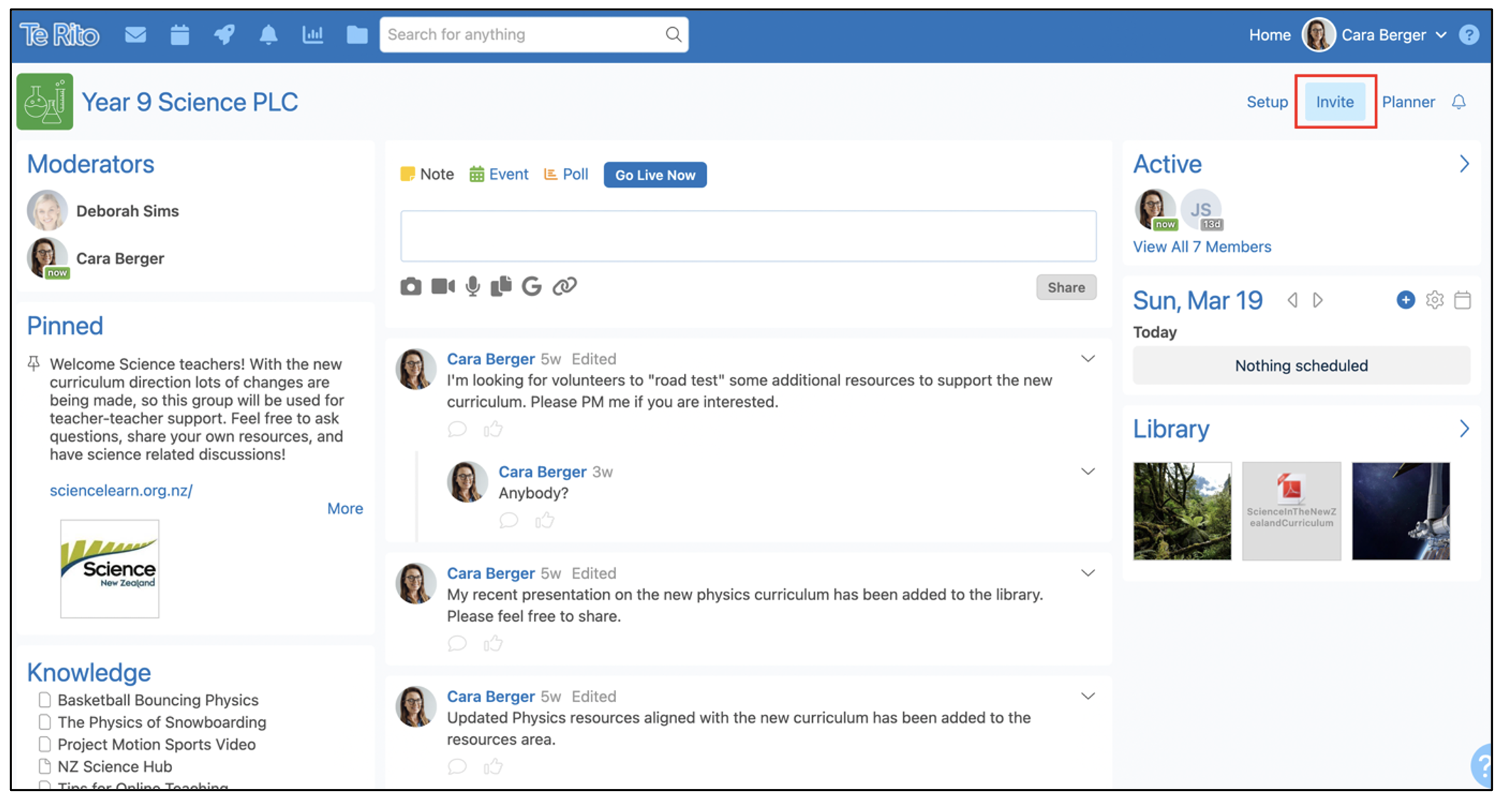
- The Invite Members window appears. Type in the names of the invitees and click
Invite Members to send an invite to the invitees’ My Groups panel on their home screen.Teachers are able to add students they teach to the group and invite anybody in the school community to join the group. No one outside the school community can be invited to join the group or see the group.

To view members who have not accepted the invitation yet, click on the View All Members link in the Active panel.