How do I Delete, Cut and Copy Content in the Content Builder?
By clicking the Content title in the Course Content panel of a Class teachers are taken into the Content Builder. Click Edit to open the Editor.
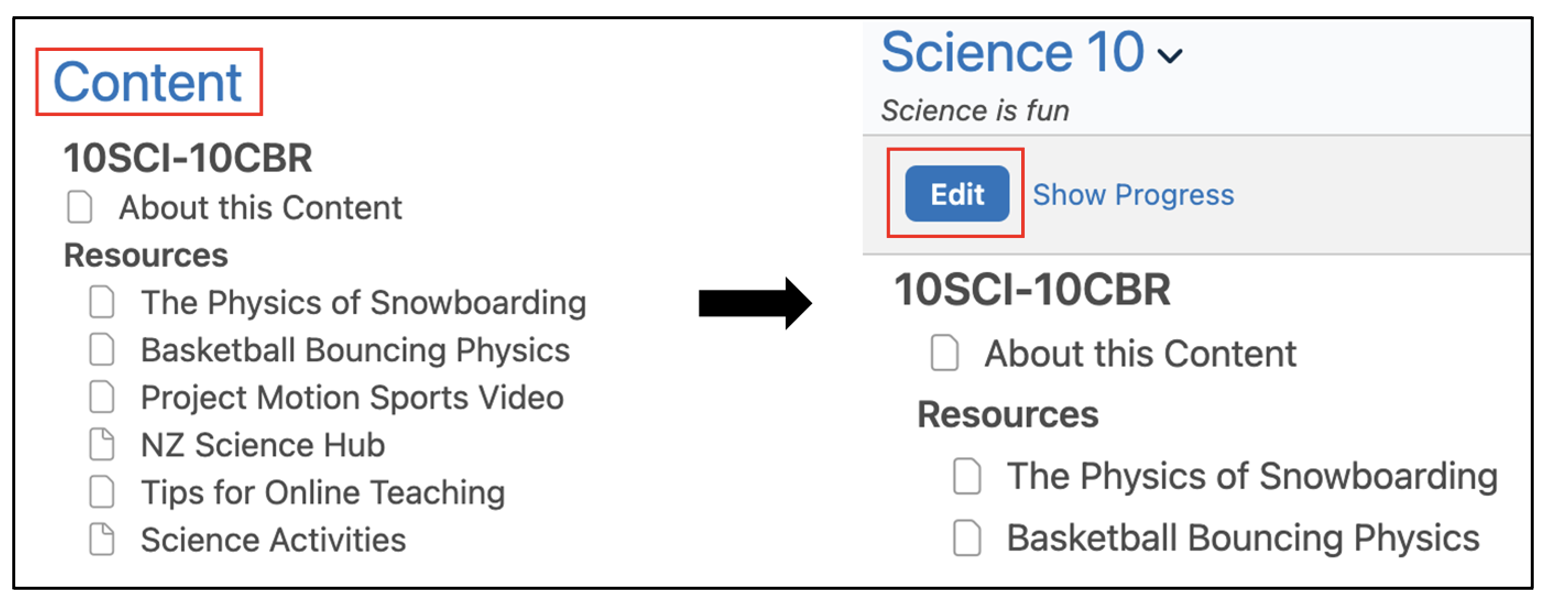
Click the drop-down arrow next to an item to delete, cut, and copy the item.
