How do I create Units in the Assessment Form?
Units are required when creating an assessment in the Class feed or Markbook. New units can be created directly from the assessment form. To create a new unit, click the drop-down arrow under Unit and click Add New Unit. Fill in the Unit name.
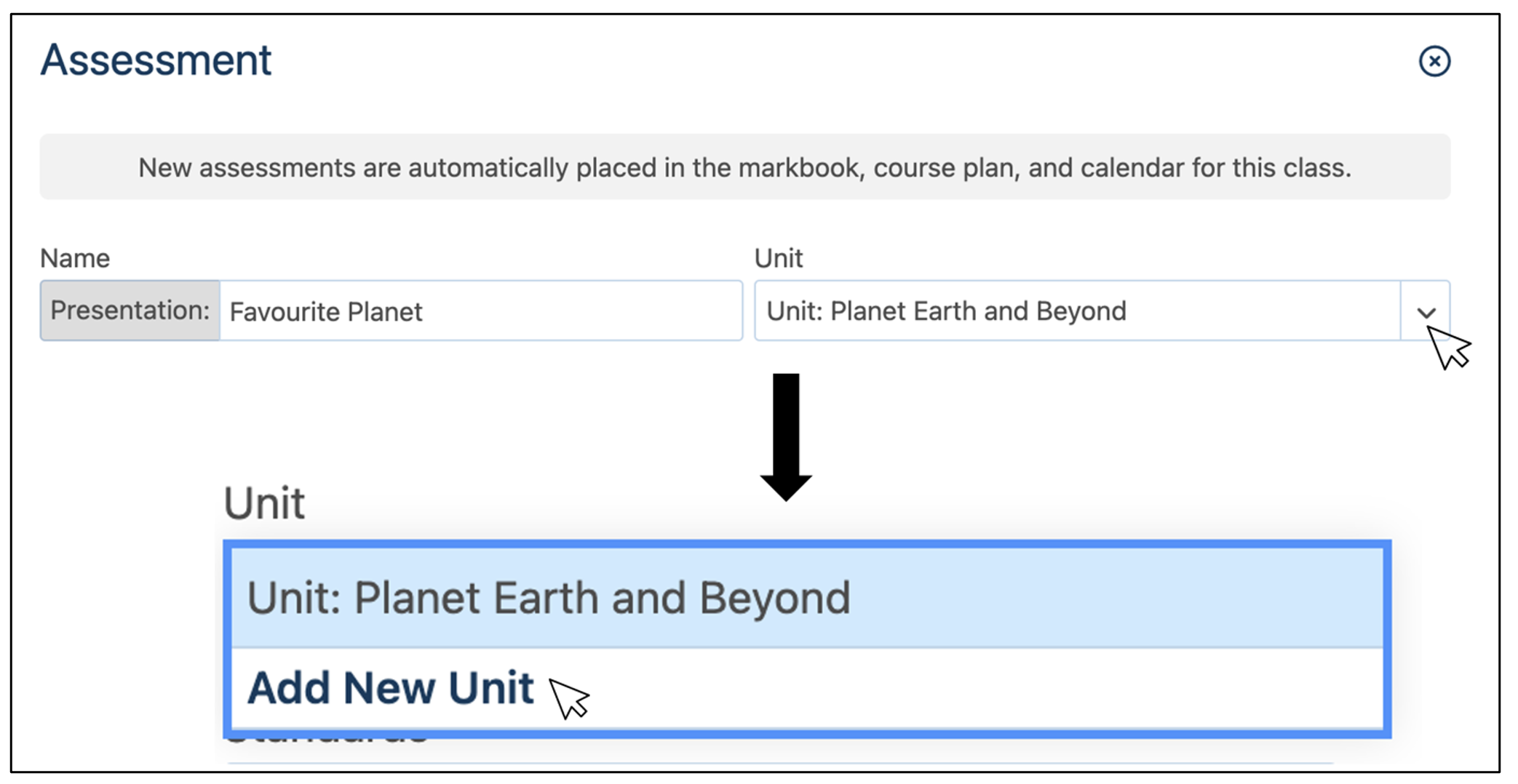
This new unit will be added to the Markbook, Course Content, and Planner.
Note: If the class if not divided into units, create a unit named Term Work, for example, to fill the Unit field.