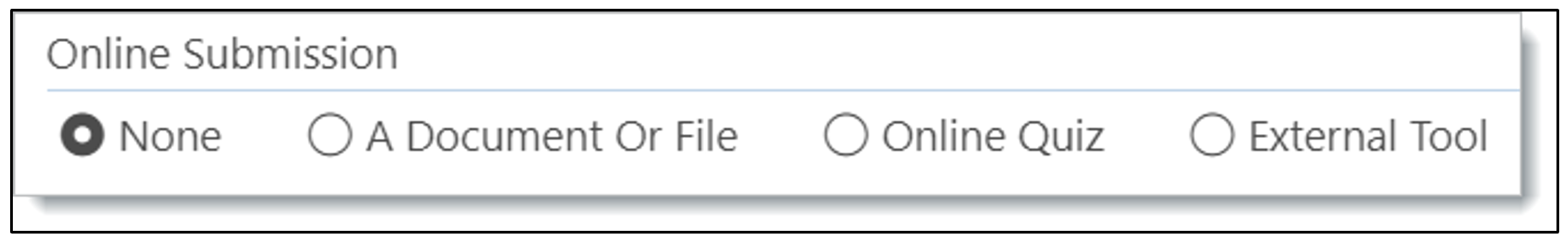How do I change the marks of an online test?
If you’d like to modify the mark of an online test, e.g. a student received a calculated score of 9/20 but you’d like to bump them up to 10/20, you can unlock a specific question and add a “1” to it.
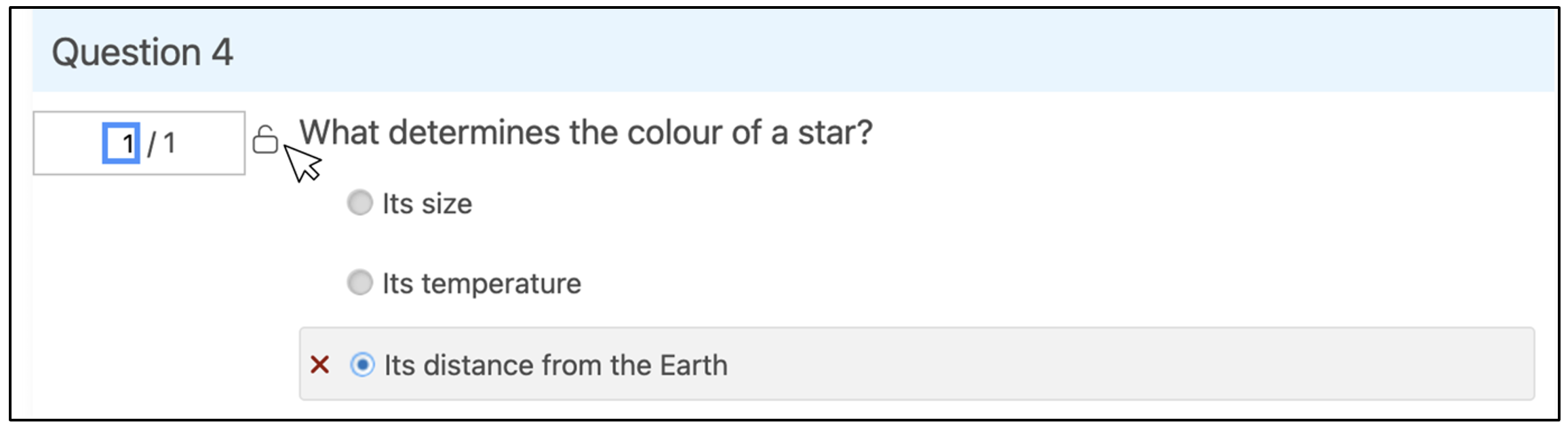
Marks can also be modified once all students who are going to take the test have submitted it by editing the assessment and changing the Online Submission from Online Test to None. The submitted tests and results will remain, but you’ll now be able to edit the marks for any students that you wish from this assessment.