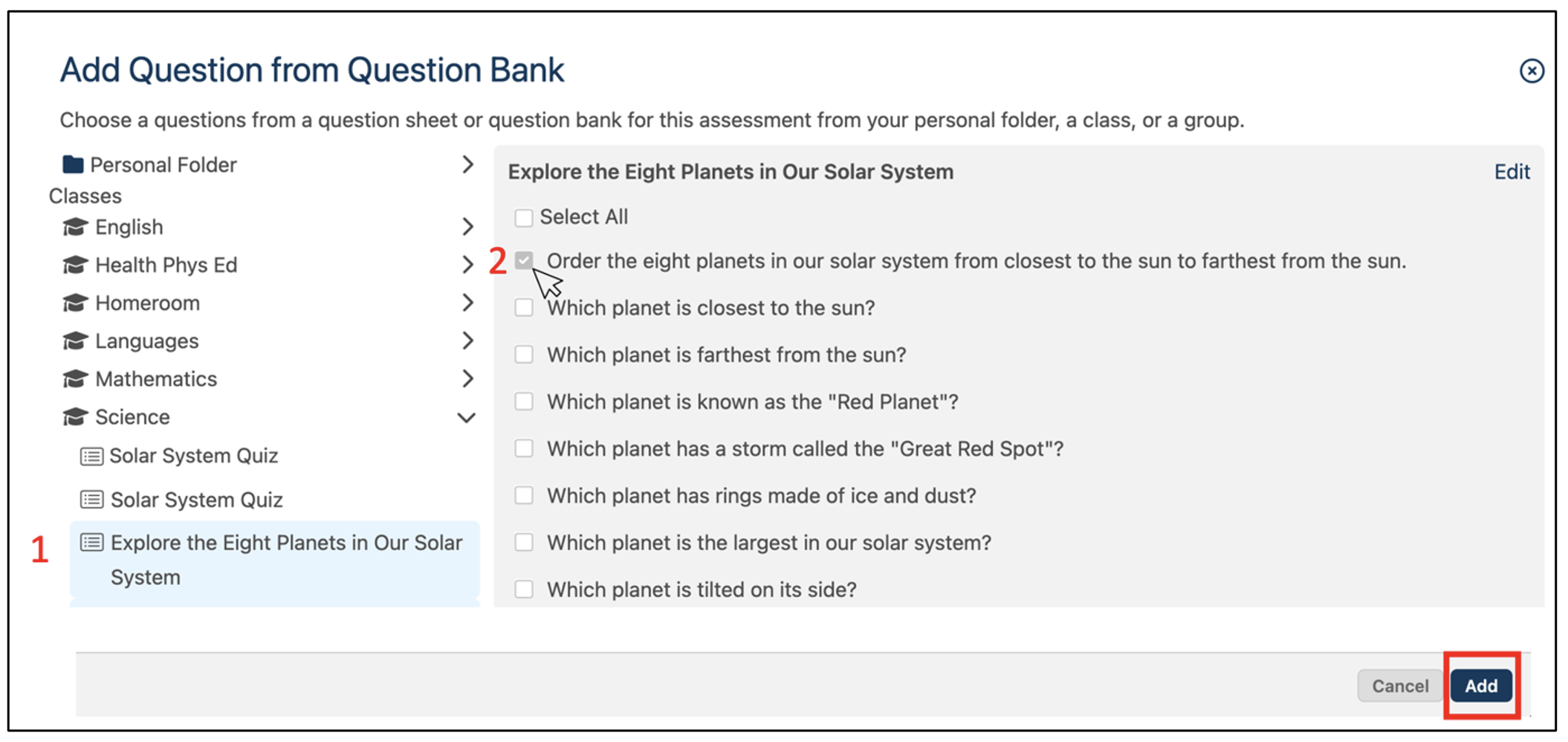How do I add previously used questions to a Question Sheet?
Te Rito enables teachers to quickly use past questions in new Question Sheets by adding from their Question Bank.
Any questions the teacher has created in a previous Question Sheet, either in their Personal Folder or directly within a Class, is automatically added to their Question Bank.
Additionally, the Question Bank also contains Question Sheets posted in groups the teacher is a member of.
To add a question from the Question Bank, click + Add from Question Bank.
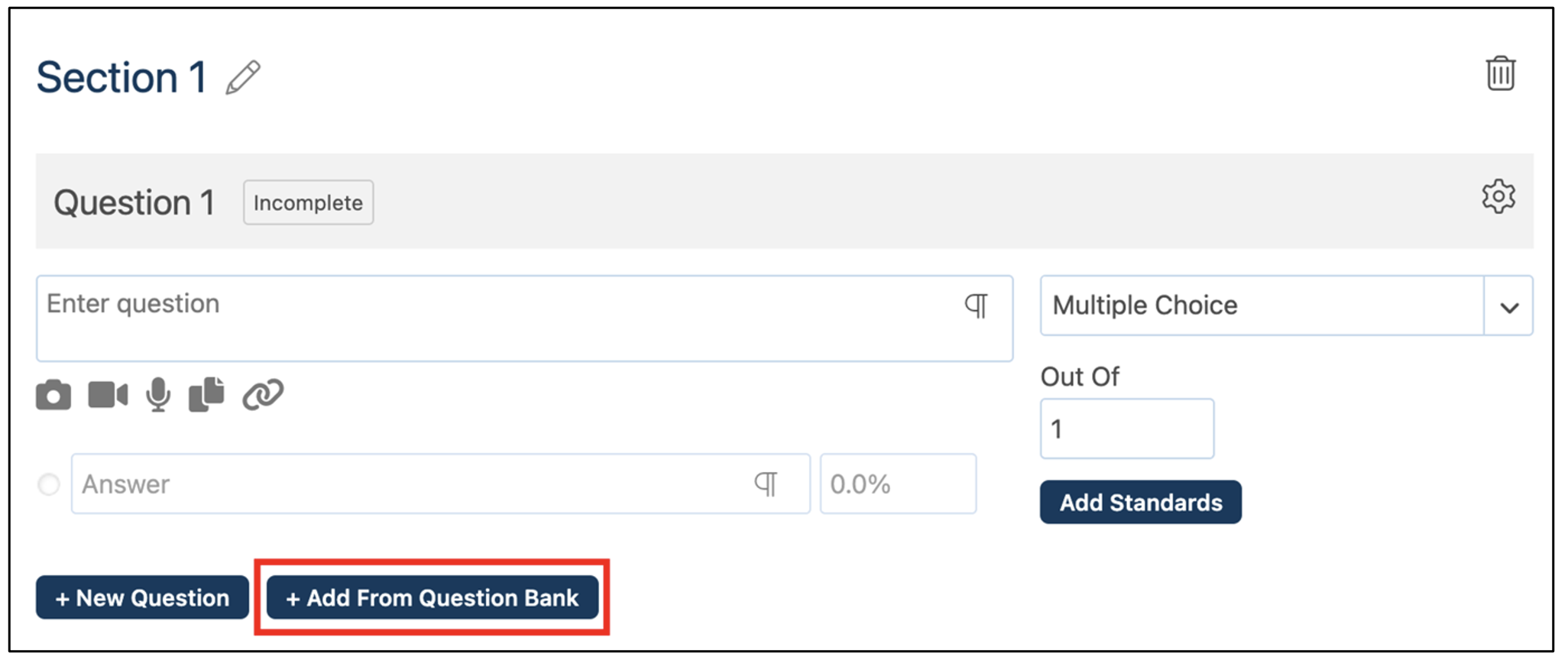
A form opens with a list of the Classes you teach, your Personal Folder, and any groups you are a member of. Select the location of the Question Sheet you would like to use and then select the Question Sheet. A list of the questions in the Question Sheet will be displayed. Select the question(s) you would like to use by clicking the box next to each one. Click Add to add the question(s) to the Question Sheet you are working on.