How do I use the Perspective Graph to focus on a single student?
Teachers can focus on a student by choosing the name from the list of students.

Just like the class view, use the selection lists to change the focus of the graph. At the student level, teachers have additional options that enable them to compare the student to the class or view the assessments by weighting buckets or assessment types. Click Class Comparison to add the average of all other students to the graph.
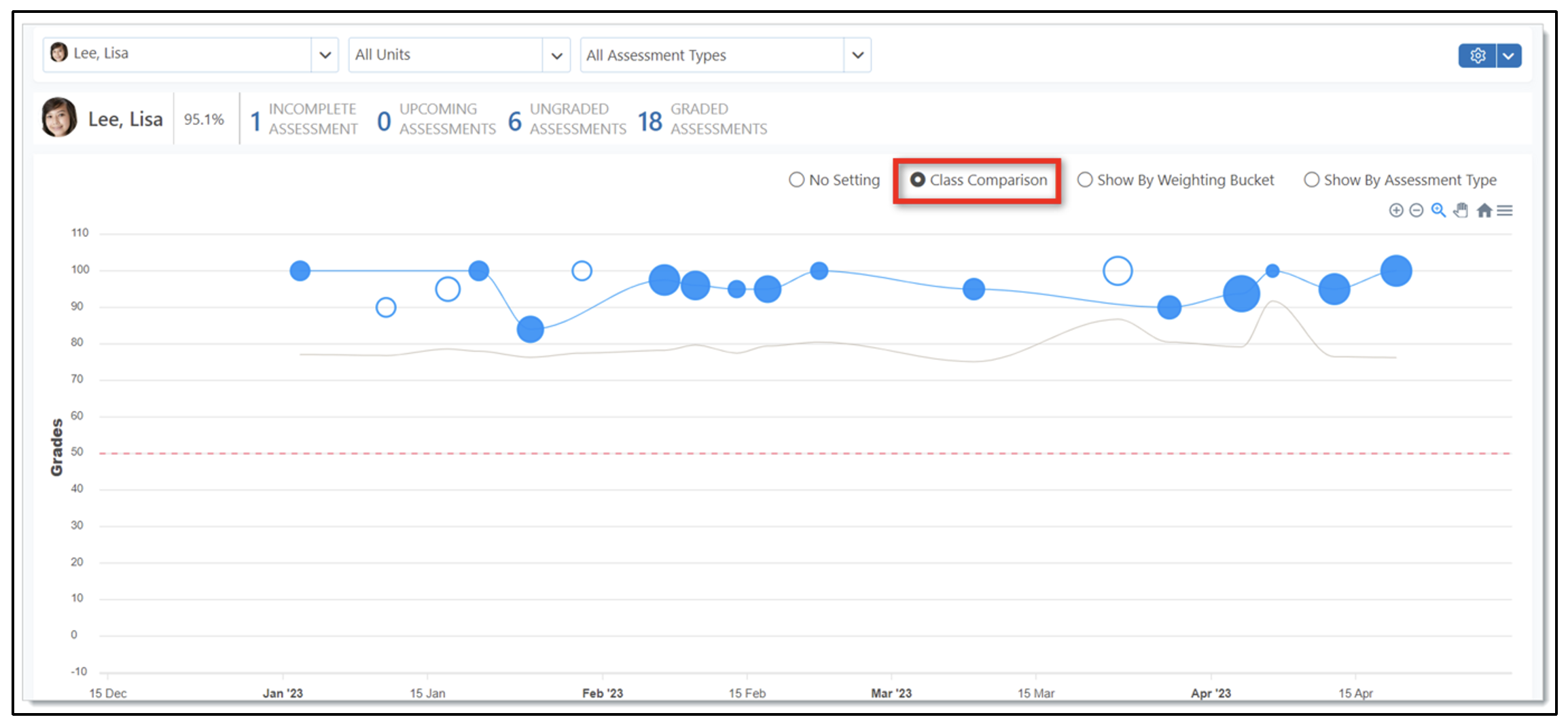
Click Show by Weighting Bucket, to view each bucket graphed separately. Hover over the legend to focus on one bucket.

Clicking Show By Assessment Type will display a line for every assessment type. Hover over an item in the legend, and the associated data will be highlighted.
