How do I send bulk messages?
Teachers can send bulk messages to groups of students and their parents.
From within a class, click the Student List to display a list of all students currently enrolled in the class.
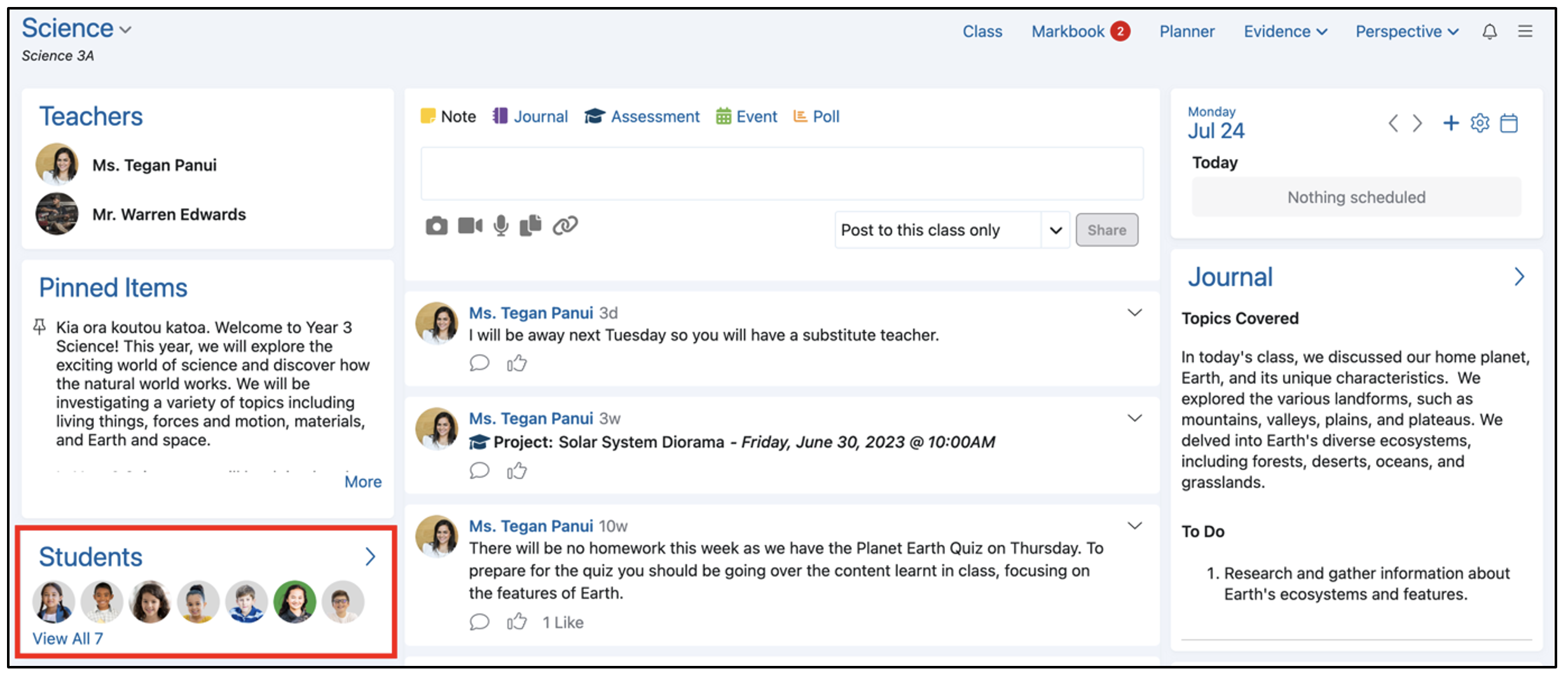
Click More to display the options to message all Students and Parents or just all Parents at once.
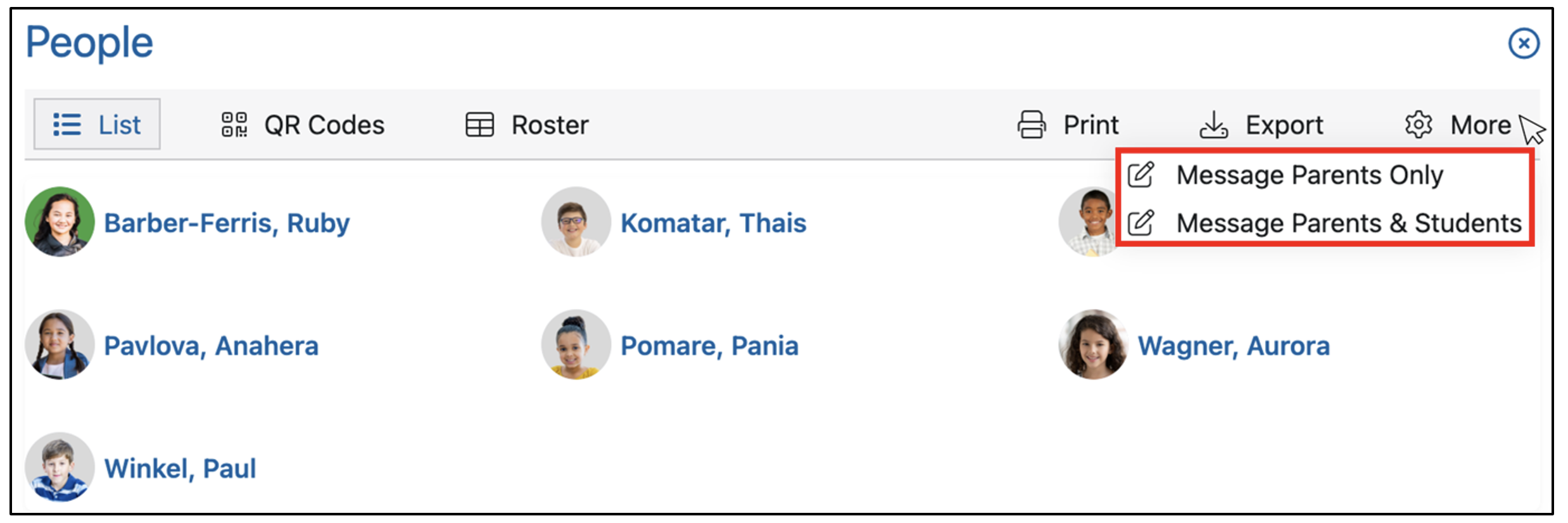
Messages sent in bulk are pre-addressed with the selected names. The BCC label indicates each recipient will only see their own name and will not see who else is included in the message. Teachers can remove a name from the message by clicking the × beside it.
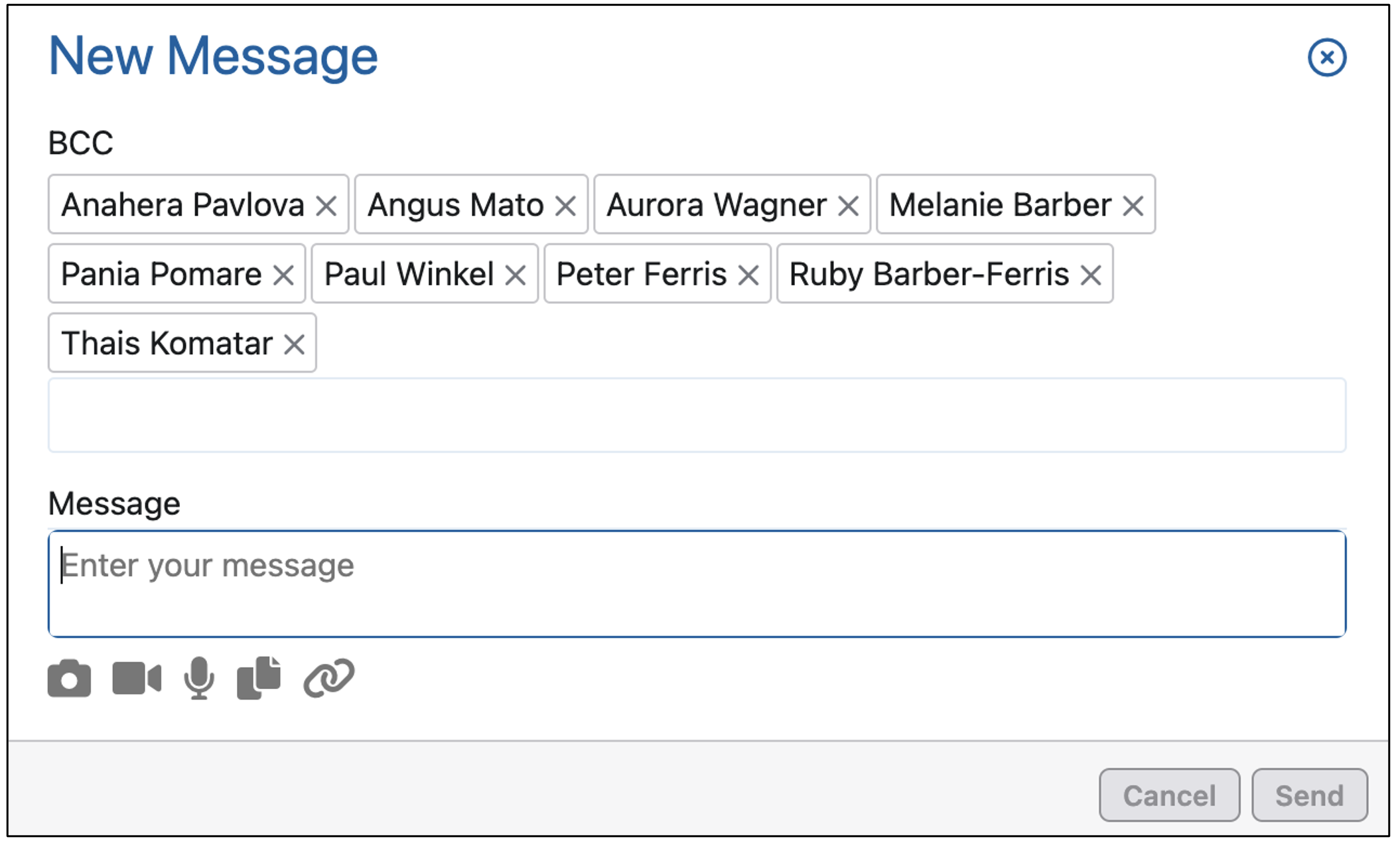
Messages that teachers send to parents via Te Rito automatically redirect to parents’ email addresses, even if the parent hasn’t registered for or set up a Te Rito parent account.
Note: Parent email addresses come from your school’s official system of record and so this functionality is dependent on your school's student management system and may not be available at all schools.