How do I report inappropriate content?
To report a post as inappropriate, click the drop-down arrow in the top right corner of the post and click Report Inappropriate.
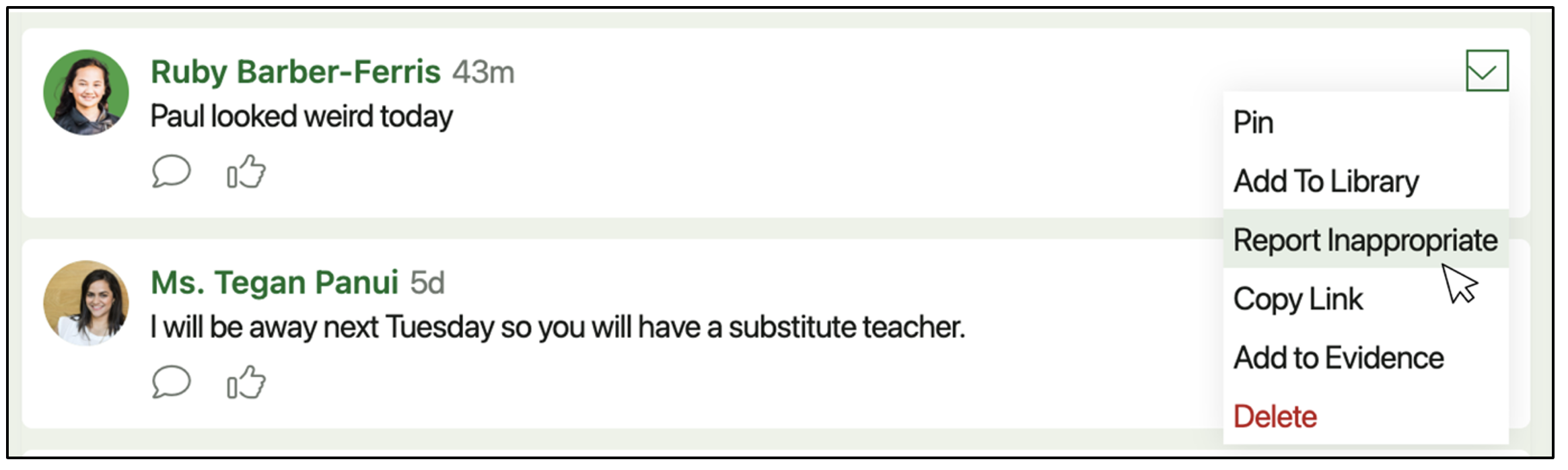
Content reported as inappropriate is sent to the school’s Office to be reviewed.
Reported inappropriate content is forwarded to the respective school office of the content poster, rather than the school office of the content reporter.
Students cannot delete content and are encouraged to monitor what they post and what they mark as inappropriate. In the case of an inappropriate post, teachers or group moderators can delete the content, report it as inappropriate, or report the content as inappropriate and then delete it. Reporting as inappropriate and deleting a post are two separate actions.