How do I make a post in the News River?
From your home screen, click into the School that you wish to make a post in.
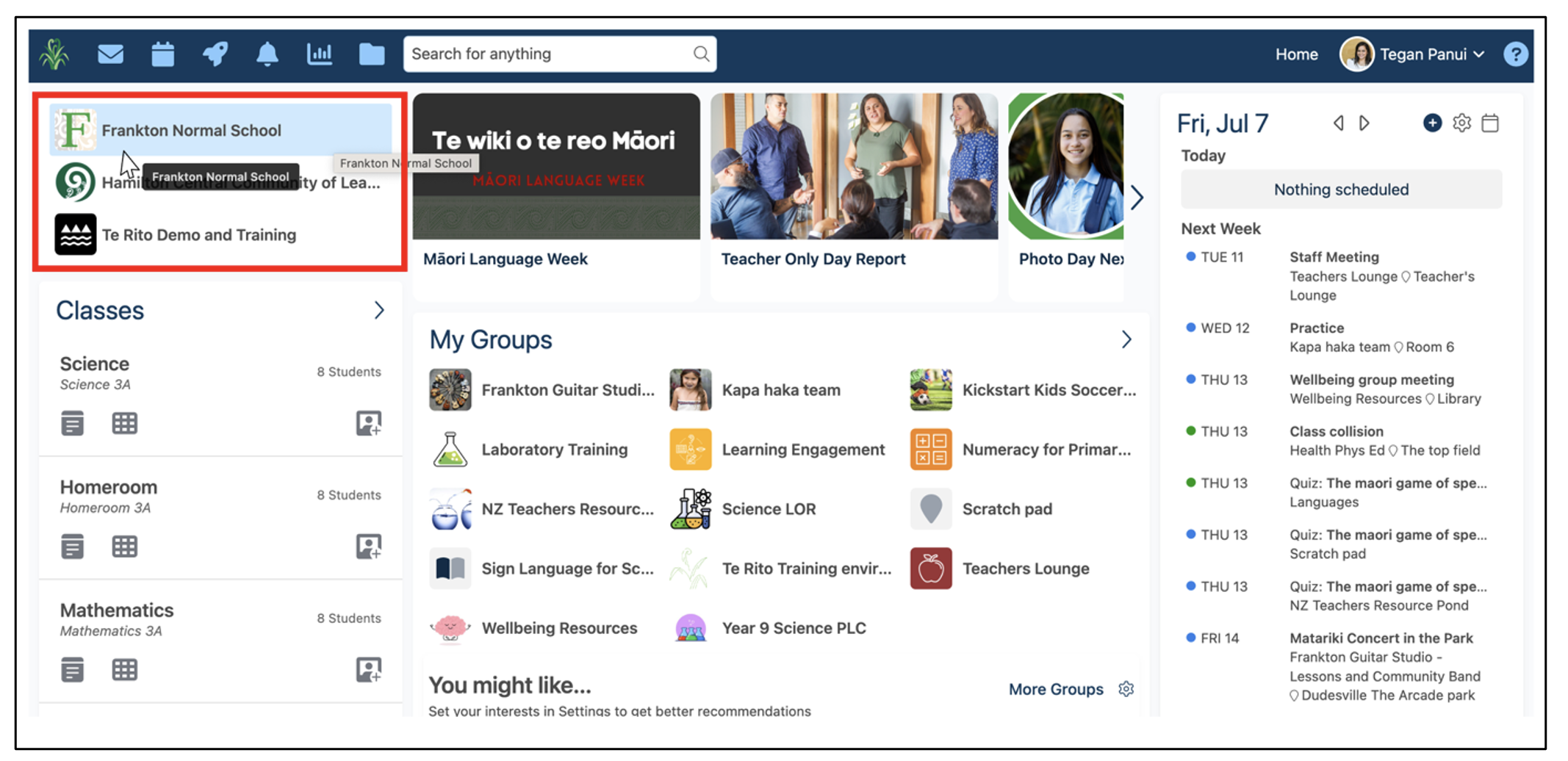
Click Submit an article in the top right corner of the page.

The Submit an Article form appears. Fill out the form with a Title, text, and any media you wish to attach to the post. Click submit.
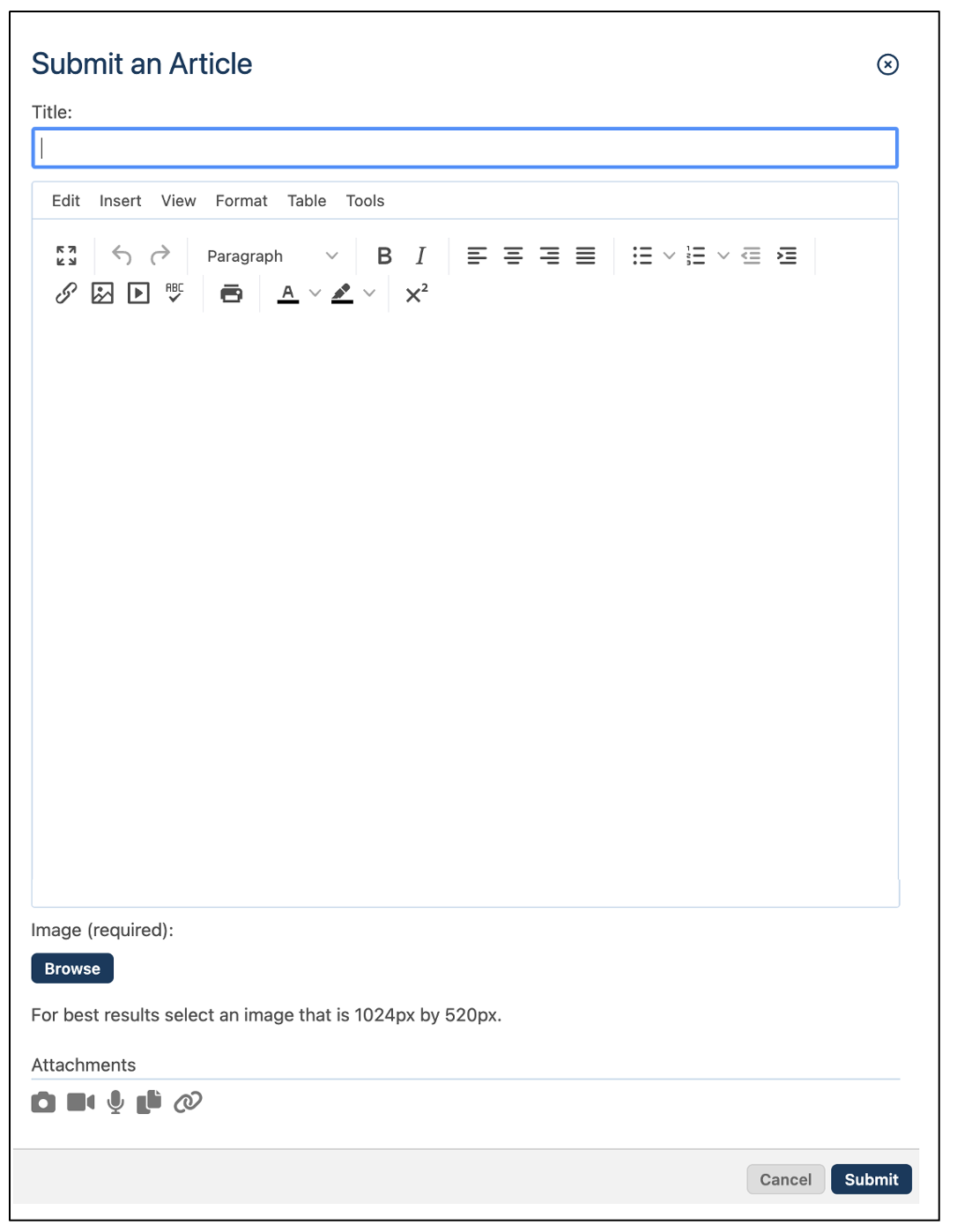
When you press submit, it is sent to the School Page. Your post must be approved by the authorised moderator before it appears in the News River and becomes visible to all members of the School you posted it in. They have the option of approving it, editing it, or rejecting it. Once your post has been submitted it can only be deleted or edited by the authorised moderator.