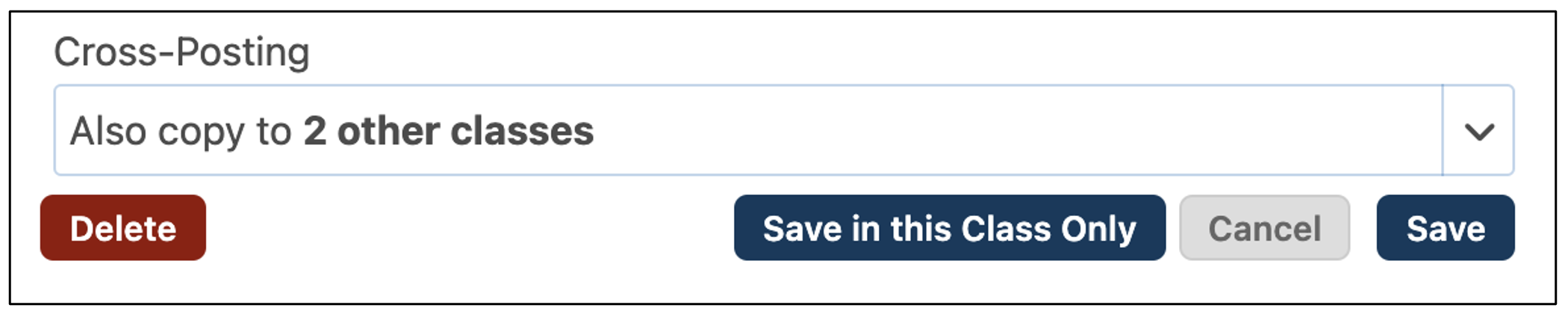How do I edit Assessments?
Assessment forms can be edited even after the assessment has been published in the class. Assessments can be edited from the class feed, the Markbook, or the Planner.
In the class feed, click on the name of the assessment to open its editing form. Make any necessary changes and click Save.
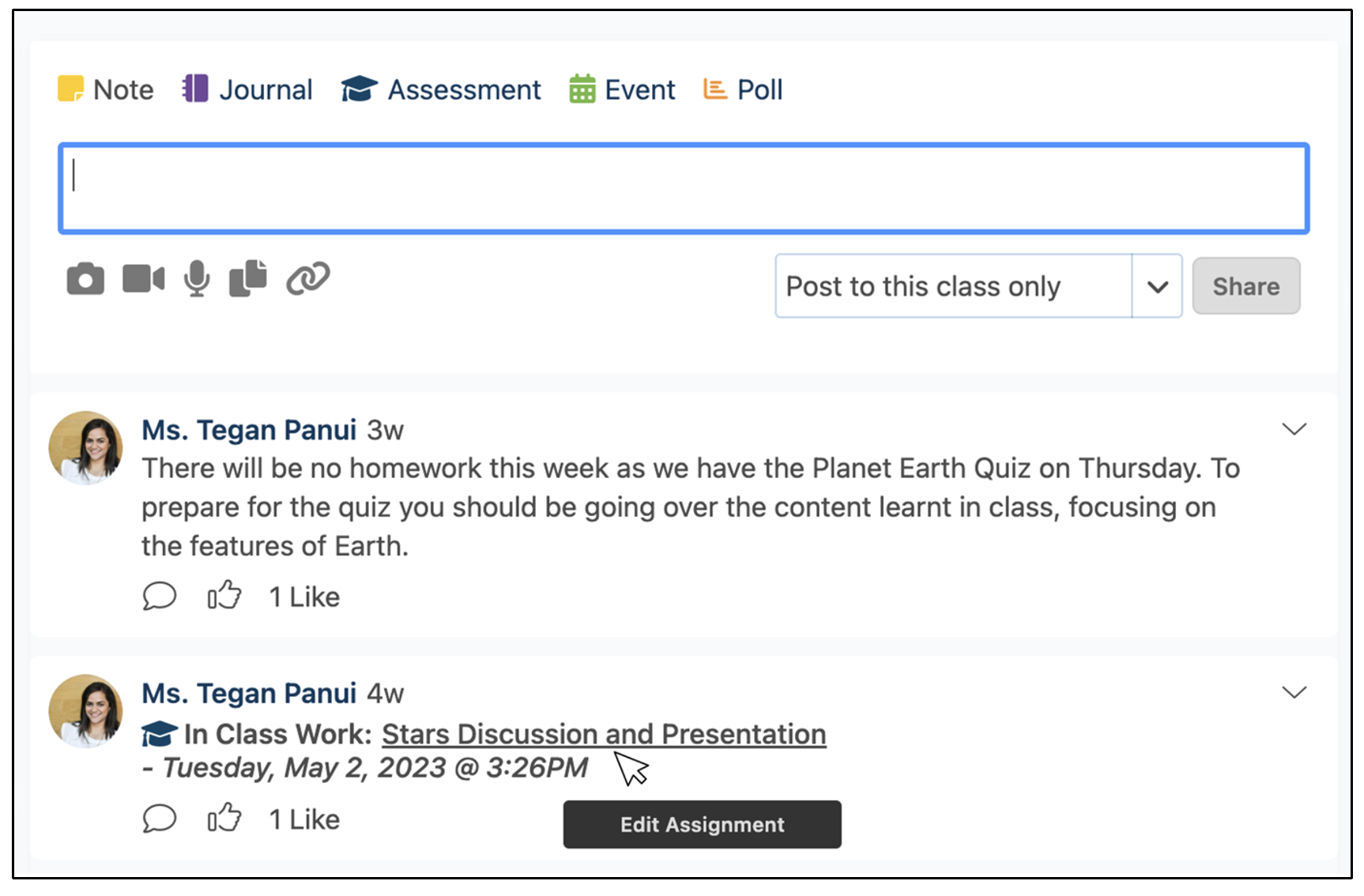
In the Markbook, click on the name of the assessment in the column headers to open the detailed view of the assessment.
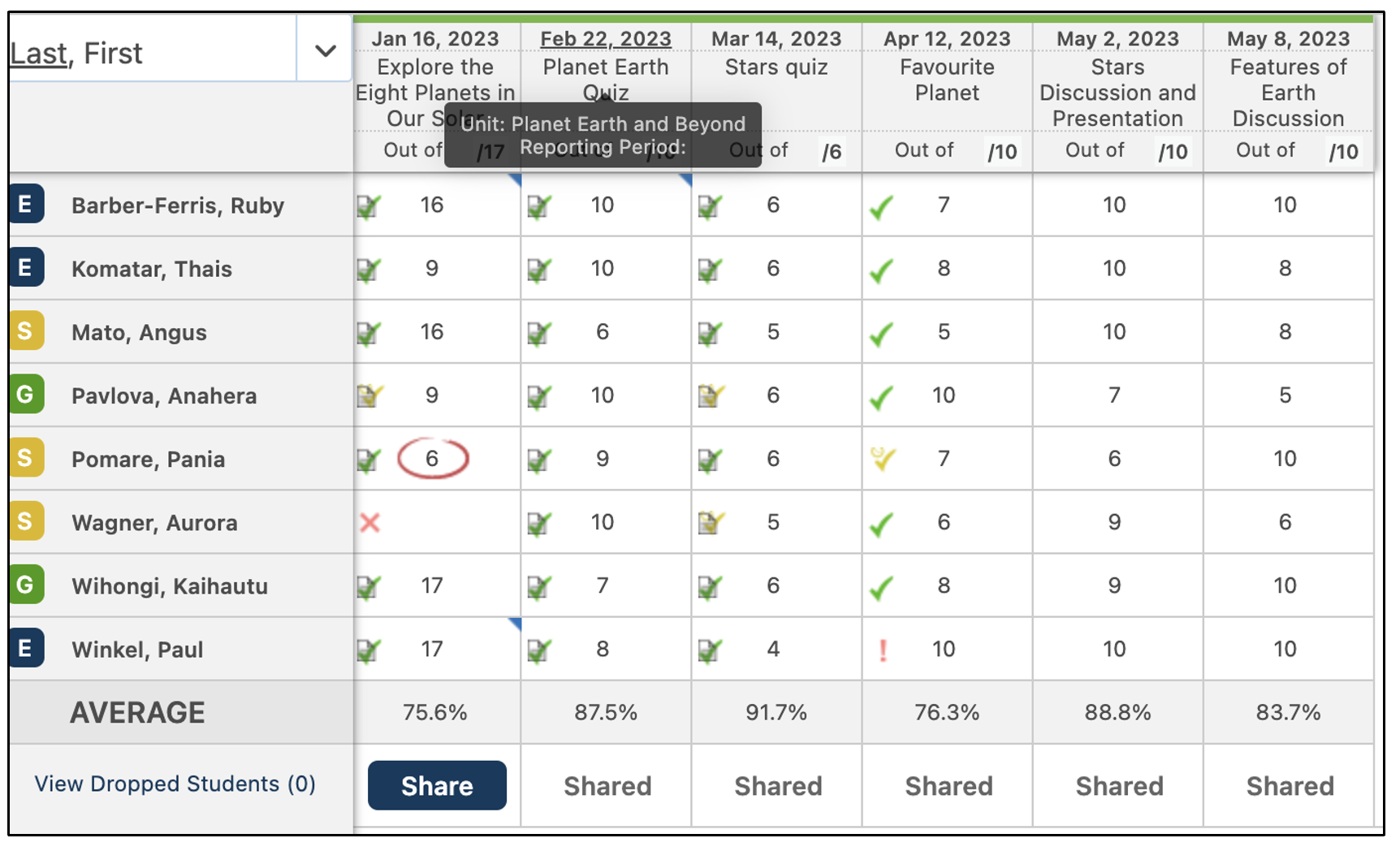
Click Edit at the top of the screen beside the name to open its editing form. Make any necessary changes and click Save.
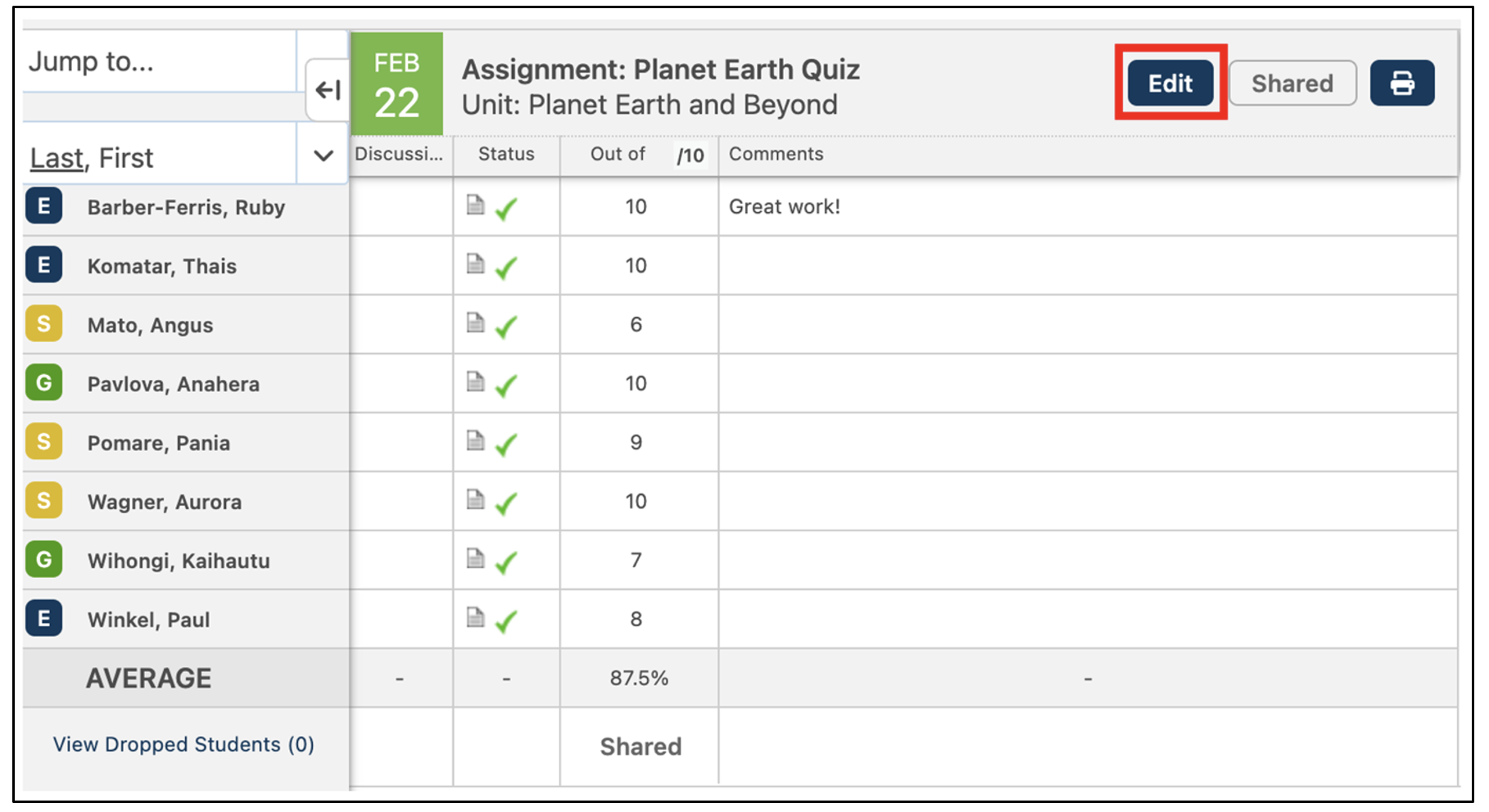
In the Planner, click on the name of the assessment to open its editing form. Make any necessary changes and click Save.
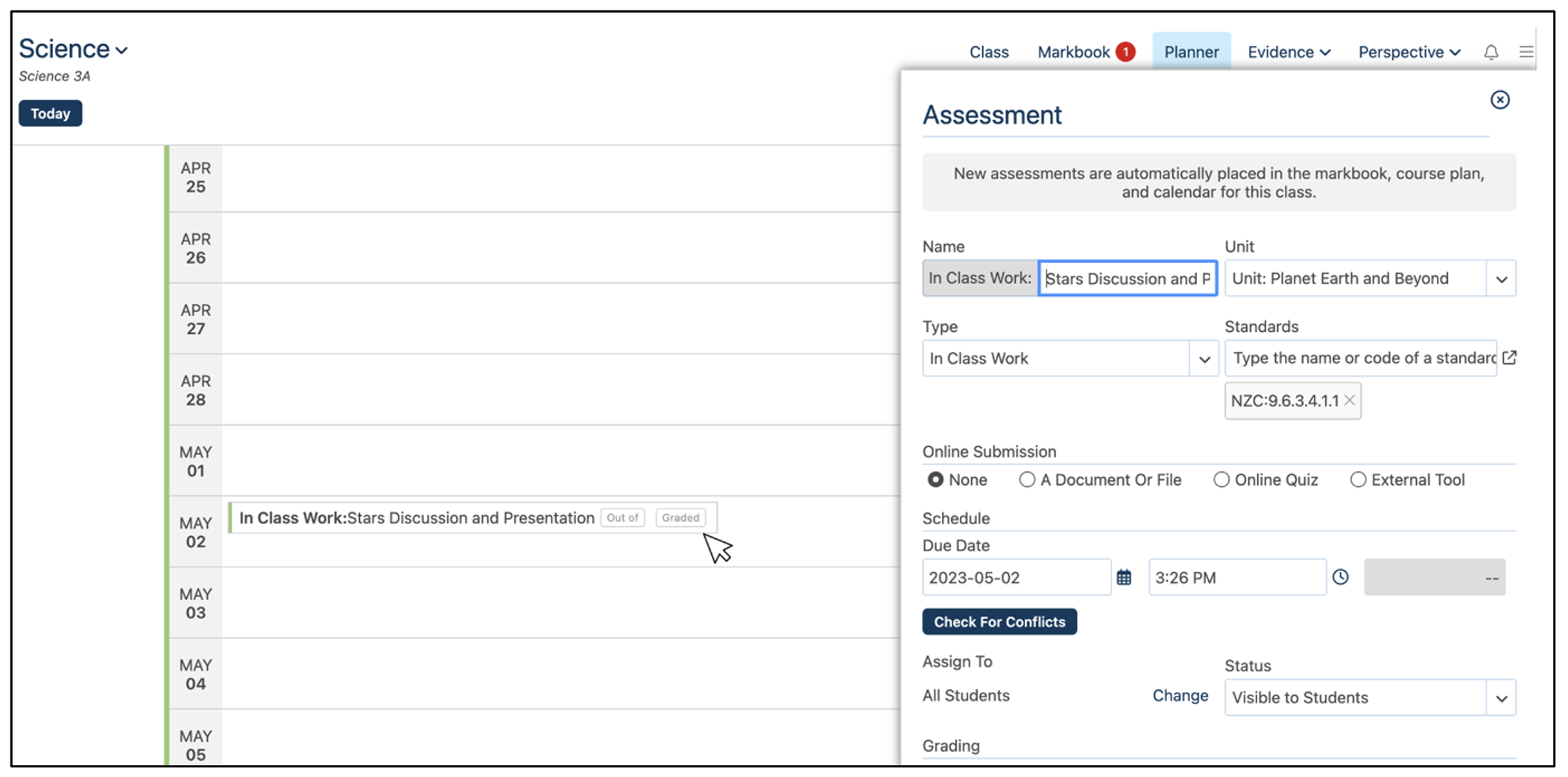
If an assessment has been cross-posted to other classes a teacher teaches, any changes made to one can be applied to all of the cross-posted versions by clicking Save.
If the teacher makes changes to the assessment and wishes for the changes to apply to all classes the assessment was cross-posted in, click Save.
If the teacher makes changes to the assessment and wishes for the changes to apply only to the selected class, click Save in this Class Only.